How to Setup Odoo 17 Accounting for Financial Management
Odoo 17 is a robust and versatile open-source ERP (Enterprise Resource Planning) system that offers a comprehensive suite of business applications. With its extensive range of features and functionalities, Odoo 17 empowers businesses to streamline their operations and enhance productivity. One of the key modules of Odoo 17 is Accounting, which plays a pivotal role in managing financial transactions, automating processes, and generating accurate financial reports.
Accounting is the backbone of any organization's financial management. It enables businesses to maintain a systematic record of their financial activities, track expenses, manage invoices, and ensure compliance with accounting standards. With Odoo 17 Accounting, businesses can automate routine accounting tasks, such as journal entries, bank reconciliations, and financial reporting, saving valuable time and resources.
Setting up Odoo 17 Accounting is a straightforward process that involves configuring the chart of accounts, defining tax rules, and integrating with other modules like Sales and Purchases. In this comprehensive guide, we will walk you through each step of the setup process, providing detailed instructions and best practices to ensure a seamless implementation.
By leveraging the power of Odoo 17 Accounting, businesses can gain real-time visibility into their financial health, make informed decisions based on accurate data, and drive growth. Whether you are a small startup or a large enterprise, Odoo 17 Accounting offers the flexibility and scalability to meet your unique accounting needs.
Join us on this journey as we explore the world of Odoo 17 Accounting and unlock the full potential of your financial management. Let's dive in and discover how Odoo 17 can revolutionize the way you manage your finances!
In the ever-changing and highly competitive world of business, where maximizing efficiency, ensuring accuracy, and embracing adaptability are critical for success, the choice of accounting software becomes a make-or-break decision. Look no further than Odoo Accounting, especially in its latest iteration, Odoo 17, which has firmly established itself as a powerhouse in the realm of financial management. Discover why Odoo Accounting stands head and shoulders above the rest, offering businesses a comprehensive and user-friendly solution that is second to none.
1. A system that integrates ERP with the business process
One of the major advantages of Odoo Accounting is its seamless integration with the wider Odoo ERP ecosystem. This integration ensures that financial data is interconnected with other core business processes such as sales, inventory, and human resources. As a result, businesses can benefit from a unified platform where data flows effortlessly, minimizing errors and providing a comprehensive view of the entire business operation.
2. User-Friendly Interface
Odoo Accounting is thoughtfully designed with the end-user in mind, catering to the unique requirements of seasoned accountants and business owners alike. The platform's intuitive interface facilitates seamless navigation and operation, empowering users to effectively handle their financial tasks. By adopting a user-centric approach, Odoo Accounting optimizes productivity and expedites the onboarding process for new users.
3. An organized chart of accounts
Odoo Accounting is thoughtfully designed with the end-user in mind, catering to the unique requirements of seasoned accountants and business owners alike. The platform's intuitive interface facilitates seamless navigation and operation, empowering users to effectively handle their financial tasks. By adopting a user-centric approach, Odoo Accounting optimizes productivity and expedites the onboarding process for new users.
4. Automated Bank Reconciliation
One remarkable feature of Odoo Accounting is its advanced automated bank reconciliation functionality. This sophisticated capability streamlines the typically labor-intensive process of matching bank transactions with corresponding entries in the system. By automating the reconciliation process, Odoo significantly reduces the likelihood of errors, ensures utmost accuracy, and optimizes time efficiency for finance teams.
5. Multi-Currency Support
In the realm of global business, the management of multiple currencies poses a common and intricate challenge. Odoo Accounting seamlessly tackles this complexity by providing a robust framework for multi-currency support. Enterprises can efficiently handle transactions in diverse currencies, thereby ensuring meticulous financial records and facilitating seamless international trade.
6. Advanced Analytical Accounting
For businesses looking to delve deeper into their financial data and unlock valuable insights, Odoo Accounting offers a sophisticated suite of advanced analytical accounting capabilities. This cutting-edge feature empowers businesses to meticulously categorize their expenses and revenues based on a multitude of criteria, enabling the generation of highly detailed and granular insights. These insights serve as a powerful tool for strategic decision-making, providing businesses with the necessary information to optimize financial performance, identify growth opportunities, and drive long-term success.
7. Extensive Reporting and Dashboards
Odoo Accounting offers extensive reporting capabilities that provide businesses with real-time insights into their financial performance. Highly customizable dashboards offer a visually appealing representation of key financial metrics, while comprehensive reports ensure that stakeholders have access to the precise information they need for strategic decision-making.
8. Scalability and Flexibility
Odoo Accounting is equipped with a wide range of robust reporting capabilities that empower businesses to gain valuable real-time insights into their financial performance. The highly customizable dashboards not only offer visually appealing representations of key financial metrics but also provide a user-friendly interface for effortless data visualization. Additionally, the comprehensive reports generated by Odoo Accounting ensure that stakeholders have access to precise and detailed information, enabling them to make well-informed strategic decisions that drive business growth and success.
Now, let’s set up Odoo 17 Accounting for advanced financial management.
Prerequisites
Prior to commencing the setup process, it is imperative to confirm the successful installation and configuration of Odoo 17 on your server. Furthermore, it is essential to ascertain that you possess the requisite access rights to configure accounting settings.
Step 1: Accessing the Accounting Module
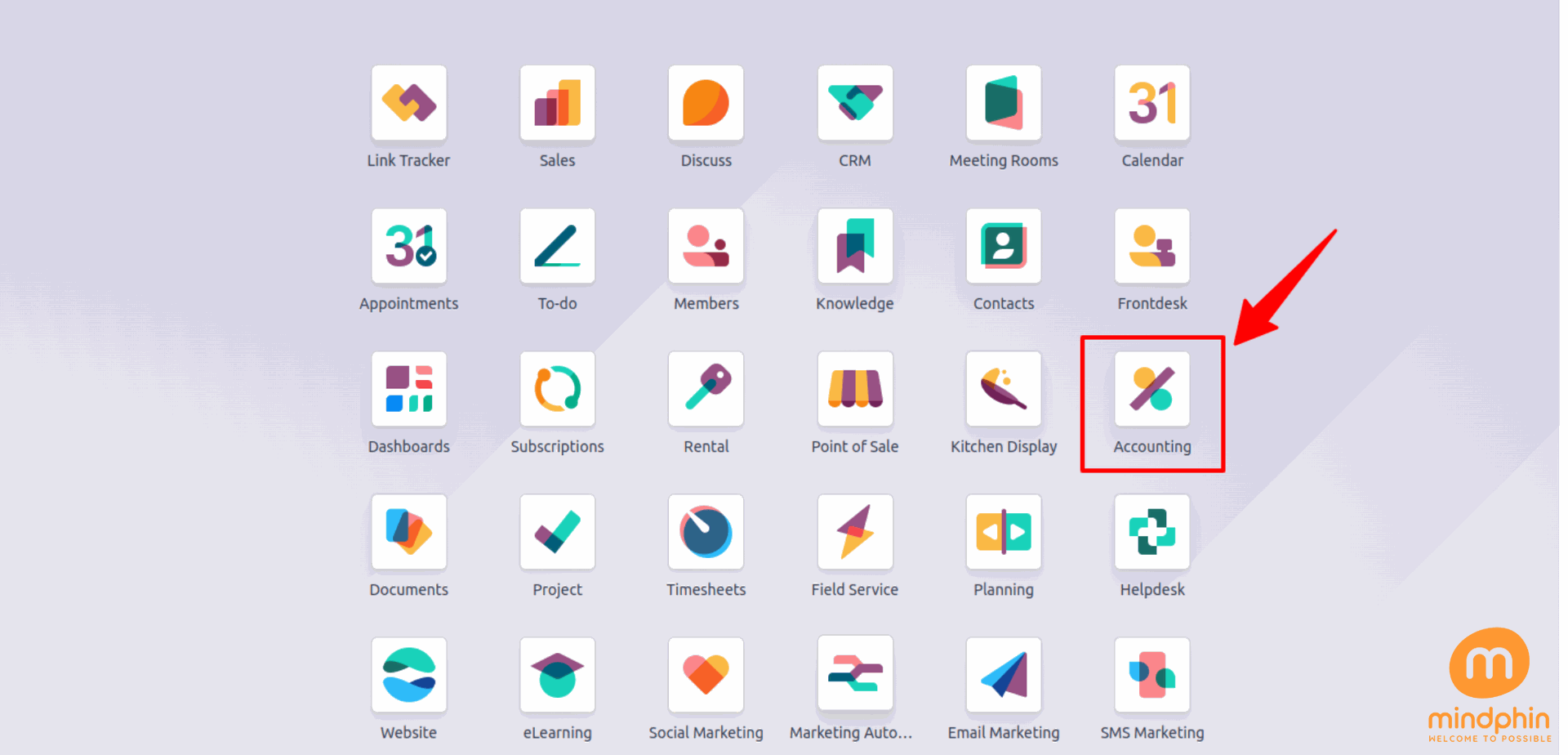
- Access your Odoo 17 instance using the admin login details.
- Head to the main dashboard and find the 'Accounting' module.
Step 2: Configuring Chart of Accounts:
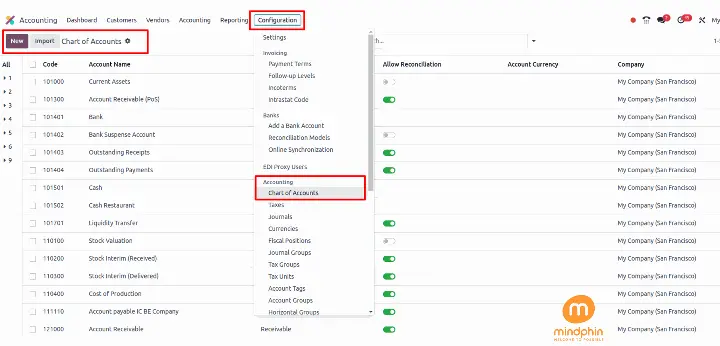
Navigate to the 'Configuration' menu under the Accounting module.
- Click on 'Chart of Accounts' to define your company's financial organization.
- Odoo features a range of standard charts designed for different countries and industries. Pick the one that fits your business the most, or craft a personalized chart.
- Conduct a thorough review and adjustment of the chart of accounts as needed, incorporating or eliminating accounts in accordance with your company's specific requirements.
Step 3: Setting Up Taxes:
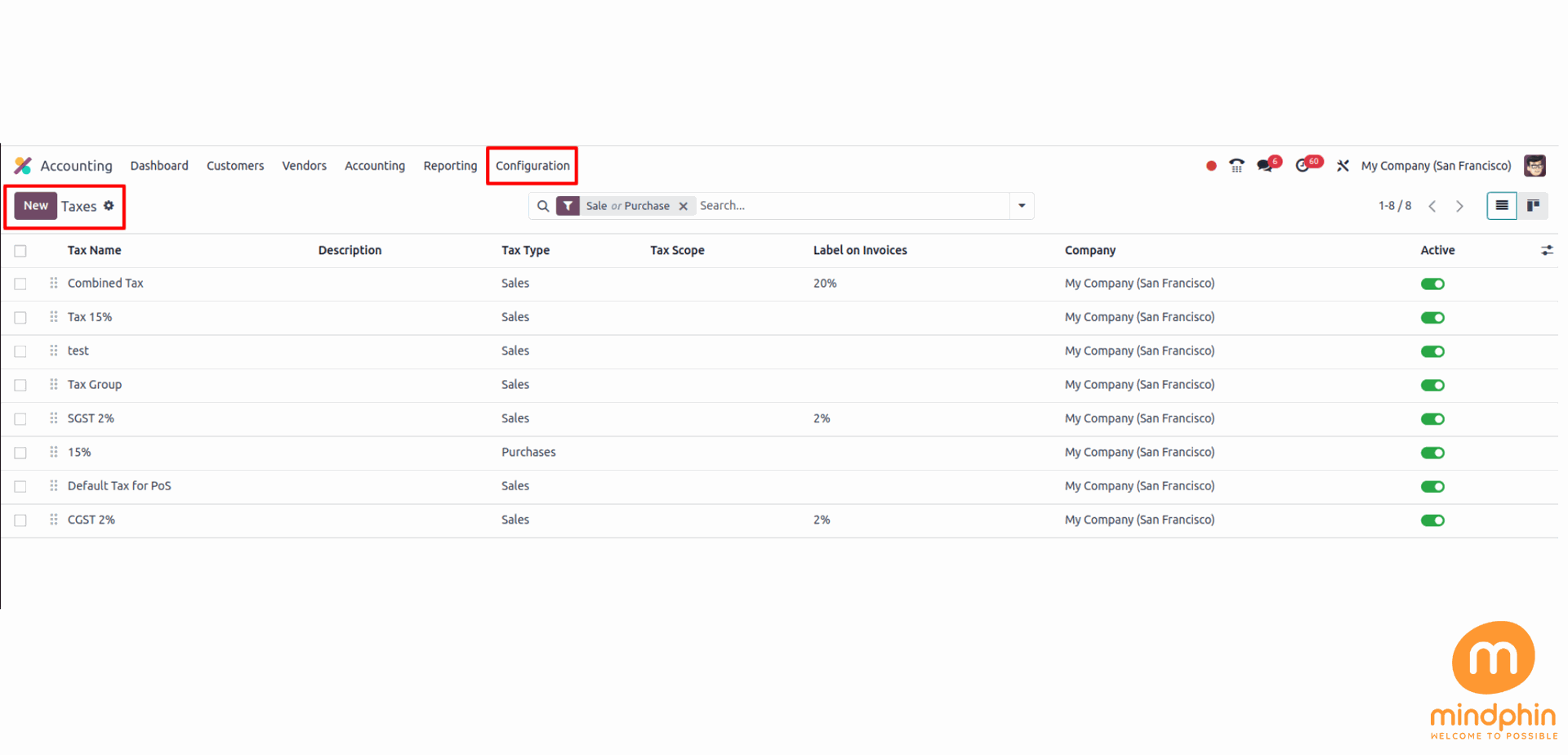
- Navigate to 'Configuration' and select 'Taxes.'
- Specify the various tax codes that are relevant to your business. Odoo provides the flexibility to set up taxes for sales, purchases, and other financial transactions.
- Ensure tax codes are accurately assigned to the appropriate accounts and establish the tax rates for optimal financial management.
Step 4: Creating Journals:
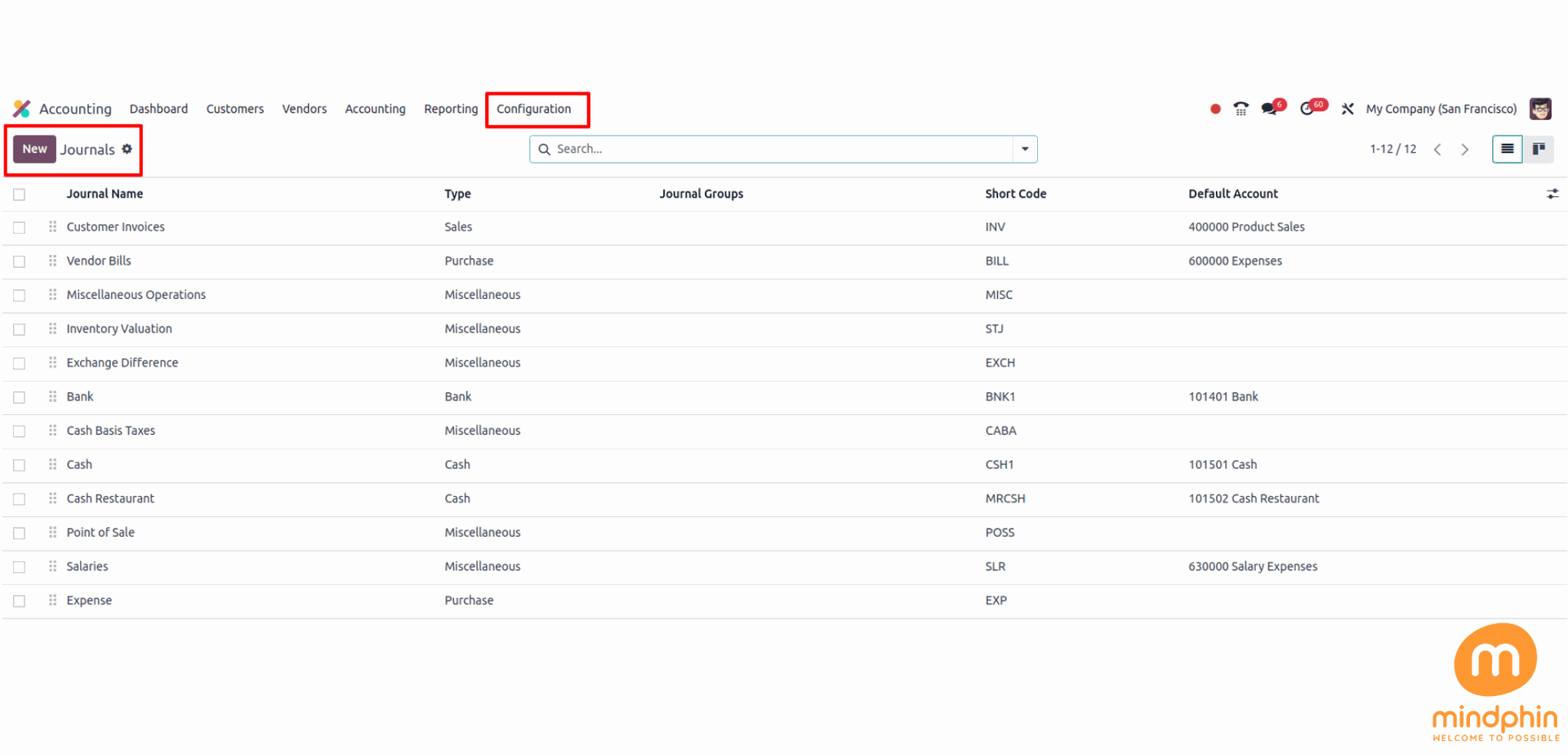
- Access the 'Configuration' menu and choose 'Journals.'
- Outline the different types of journals used to document financial transactions, such as sales, purchases, and general entries.
- Define default accounts for each journal to ensure accurate transaction recording.
Step 5: Defining Fiscal Positions:
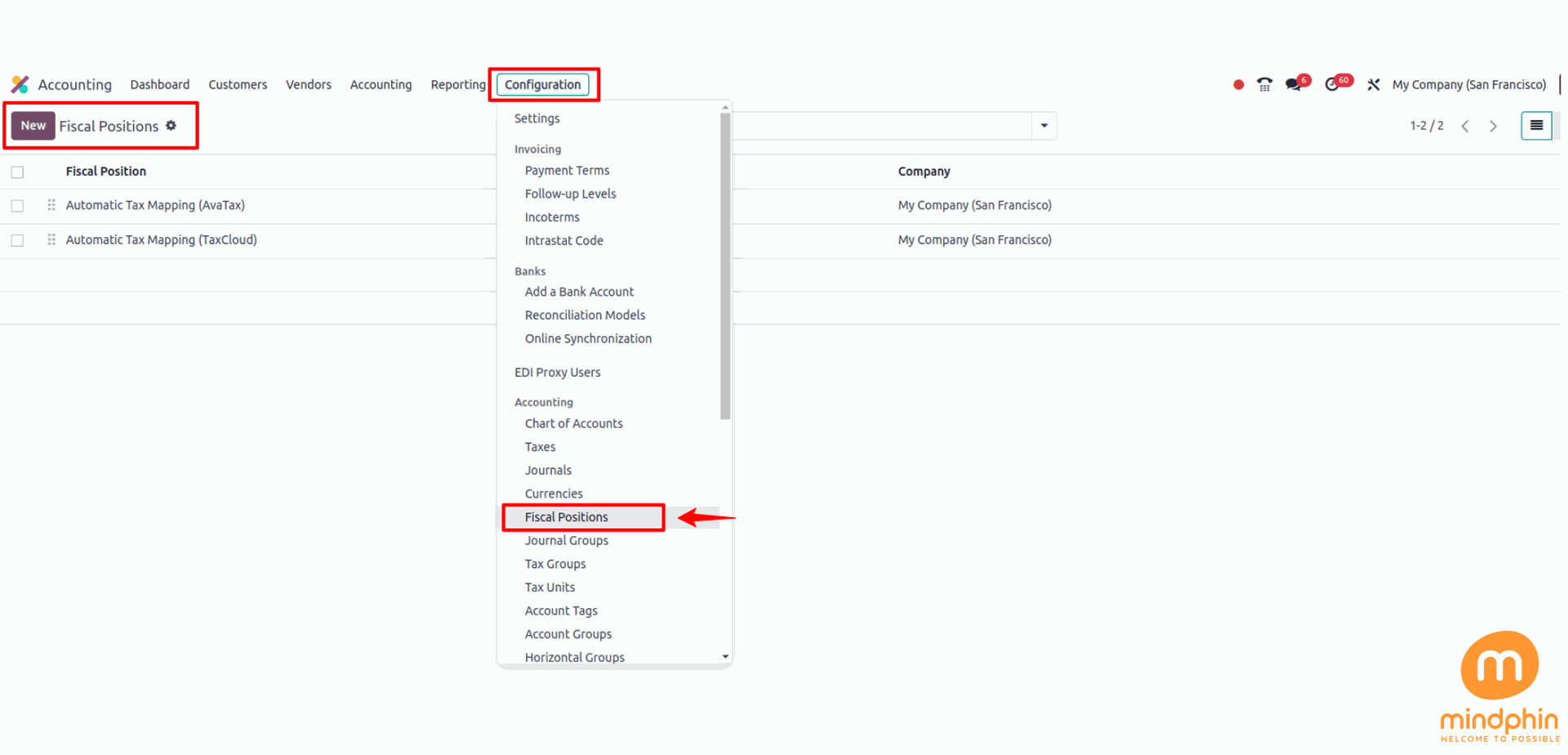
- Under 'Configuration,' select 'Fiscal Positions.'
- Define fiscal positions to handle tax mapping based on customer or vendor attributes.
- Link fiscal positions to appropriate tax codes and accounts.
Step 6: Configuring Analytic Accounting:
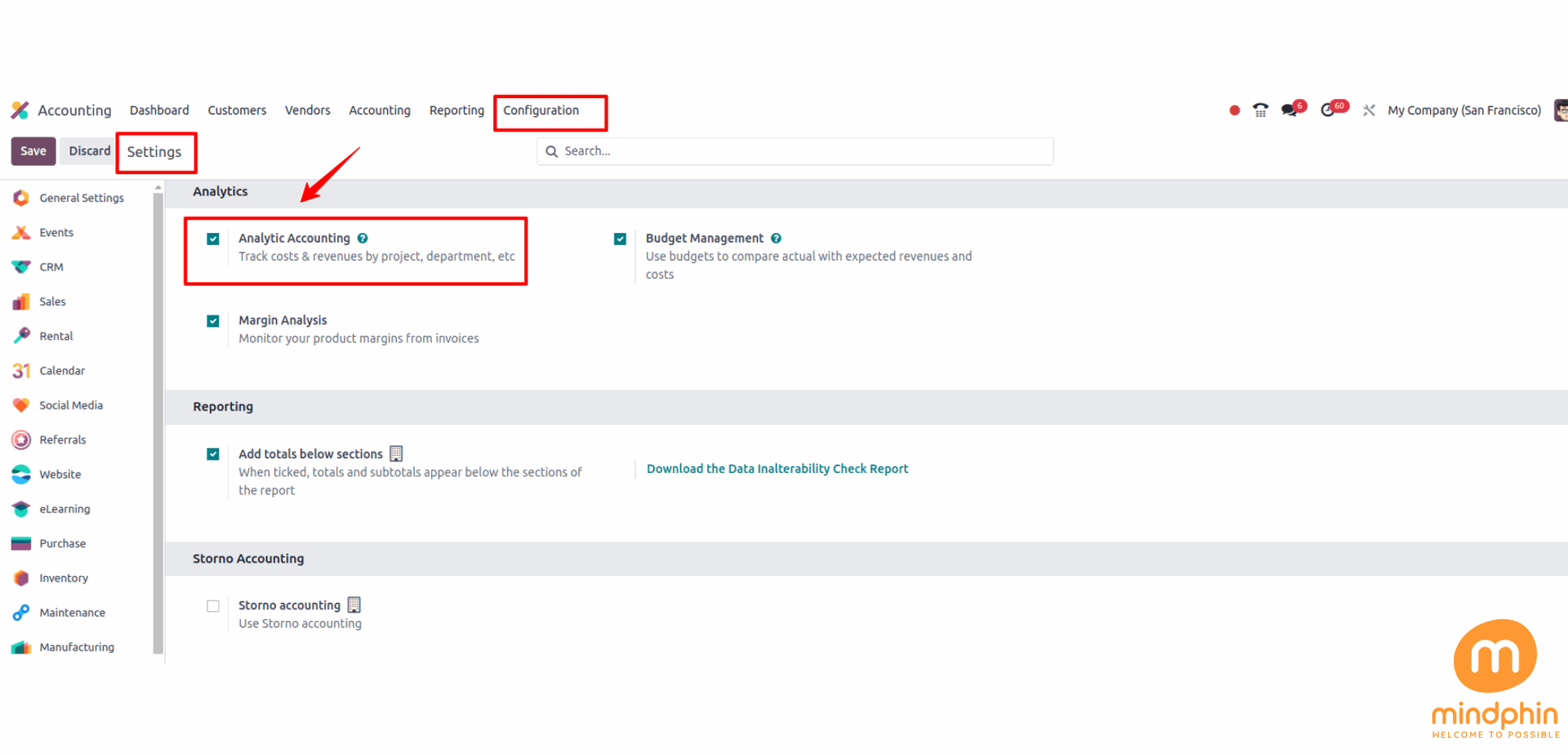
- Click on 'Configuration Settings' and Activate 'Analytic Accounting.'
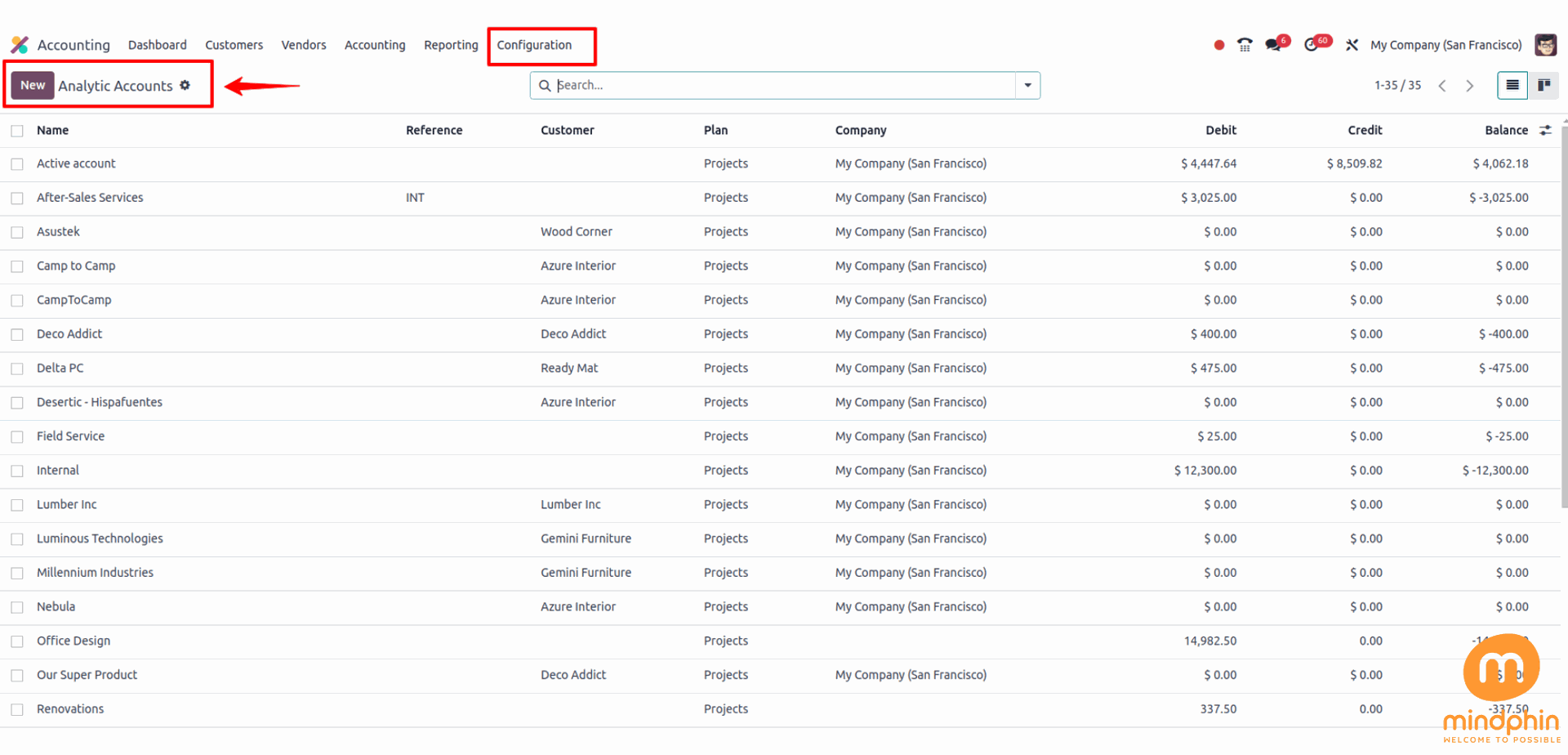
- Set up analytic accounts to track expenses and revenues by project, department, or any other criteria relevant to your business.
Step 7: Enabling Reconciliation:
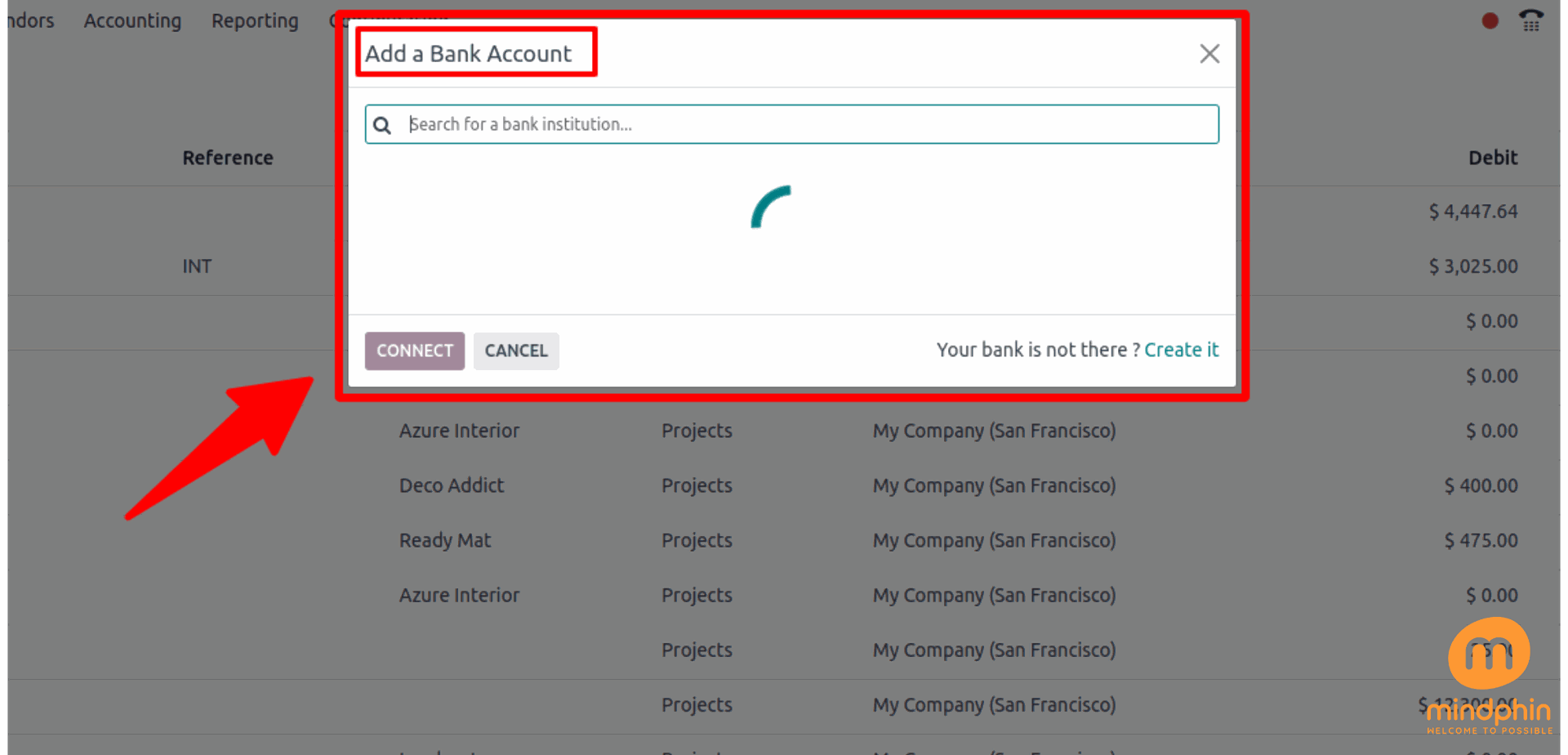
- Navigate to 'Configuration' and select 'Add a Bank Account.'
- Configure bank accounts, link them to the
corresponding journals and enable bank statement reconciliation for accurate financial reporting.
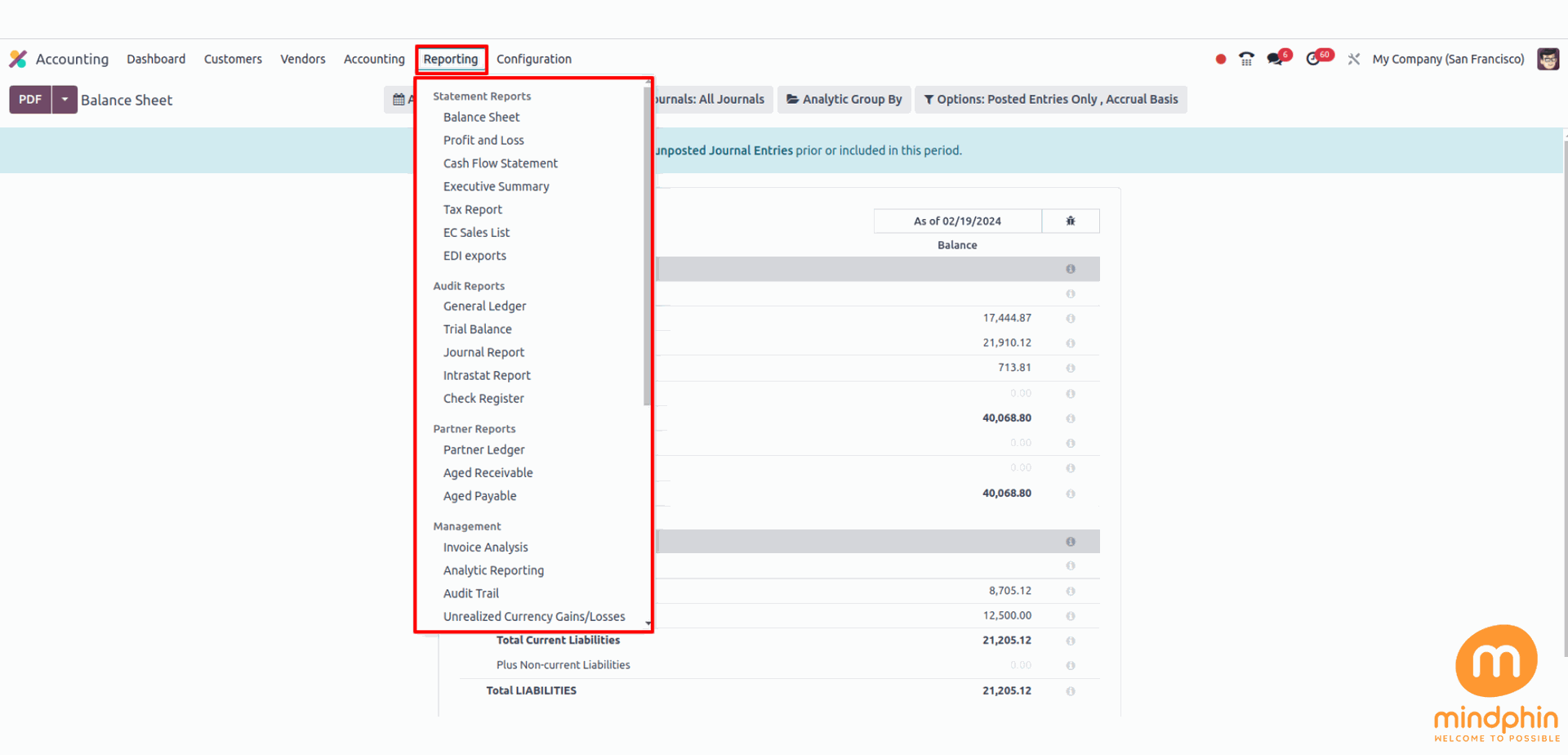
- Access the 'Reporting' menu within the Accounting module.
- Generate financial reports such as balance sheets, income statements, and cash flow statements to monitor your company's financial health.
Step 9: Integrating with Other Odoo Modules:
- If your business uses other Odoo modules, integrate them with the Accounting module for seamless data flow.
- Connect sales, purchases, and inventory modules to ensure accurate recording of transactions in the accounting system.
Step 10: Activating Multi-Currency Support:
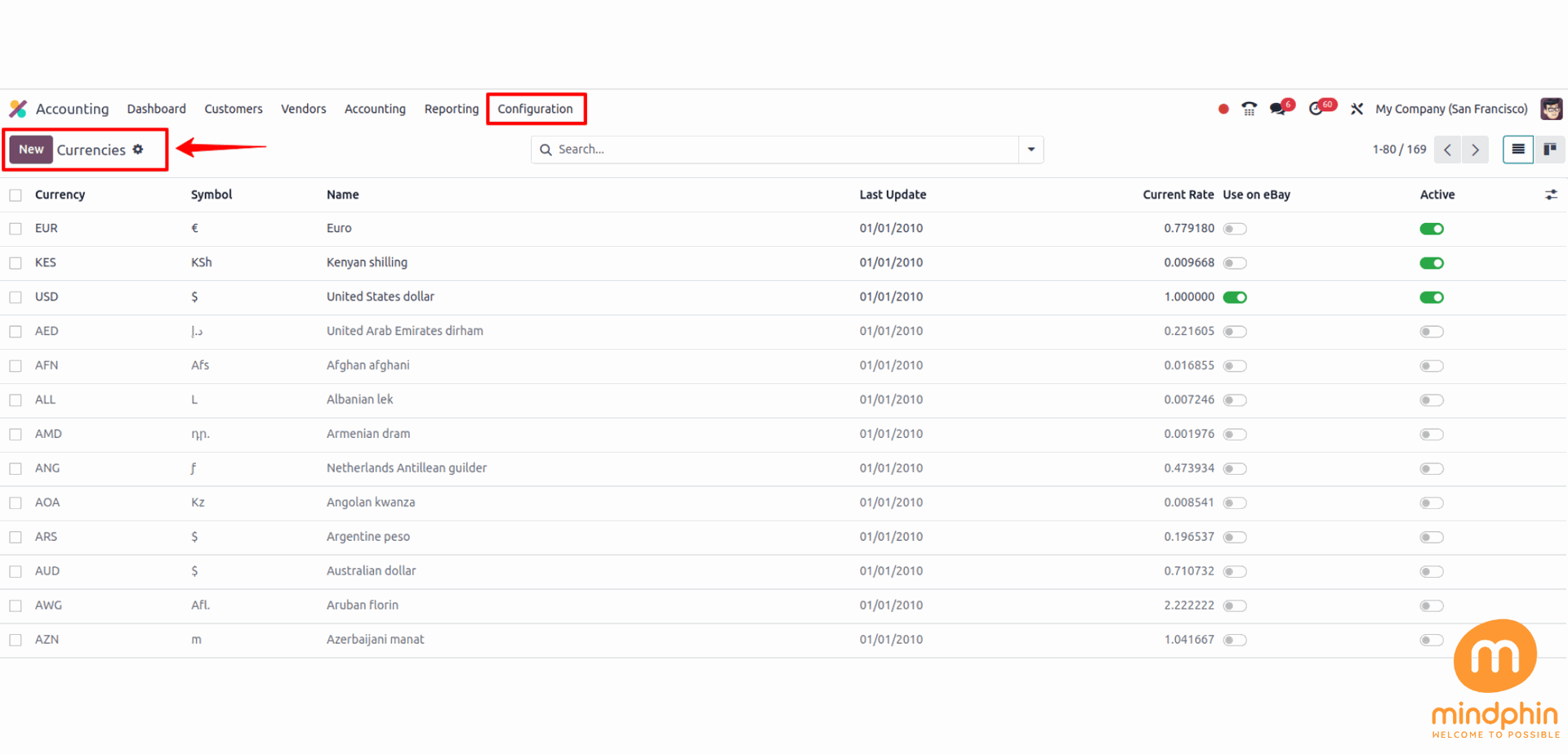
- Configure multi-currency settings under "Configuration" to handle transactions in various currencies.
Embarking on the setup of Odoo 17 Accounting is a pivotal and compelling initiative that is essential for revolutionizing the financial management of your business. By meticulously adhering to the detailed steps elucidated in this guide, you can expertly configure the system to seamlessly integrate with your company's financial framework, thereby revolutionizing and optimizing your accounting processes to drive unparalleled efficiency and success. With Odoo's unmatched flexibility and feature-rich environment, it stands as a transformative tool for businesses of all sizes, offering comprehensive solutions that are poised to elevate your financial management practices to new heights of productivity and prosperity.