In Odoo 18 Point of Sale, managing the opening and closing procedures is vital for maintaining effective cash control. Cashiers begin their shifts by entering the starting cash amount and their login credentials, which sets a clear baseline for all financial transactions. Throughout the shift, every sale, return, and cash transaction is thoroughly recorded, creating a reliable audit trail for each activity.
Upon the conclusion of a shift, the cashier utilizes the Odoo 18 Point of Sale application to finalize the cash register process. The system accurately calculates the cash balance based on documented transactions, facilitating a straightforward comparison between the computed balance and the actual cash present in the drawer. This reconciliation process is essential for identifying any discrepancies or errors. Odoo 18 Point of Sale's comprehensive opening and closing control functionalities significantly enhance the precision, accountability, and transparency of cash management practices. This robust framework enables effective monitoring of cash-related activities throughout the sales cycle, thereby assisting organizations in optimizing their cash flow management strategies.
The "set maximum difference" feature in Odoo 18 Point of Sale is a great way to keep your cash handling accurate and stress-free! This user-friendly option lets you set a comfortable limit for any differences between the cash you expect and what’s actually in the drawer at the end of your shift. By using this maximum difference, you can easily manage your finances and reduce the chances of any cash mix-ups. It also helps you quickly spot and fix any discrepancies that go beyond the limit, making your cash management process smoother and more enjoyable!
In this particular scenario, the difference that is deemed acceptable is set at $10.
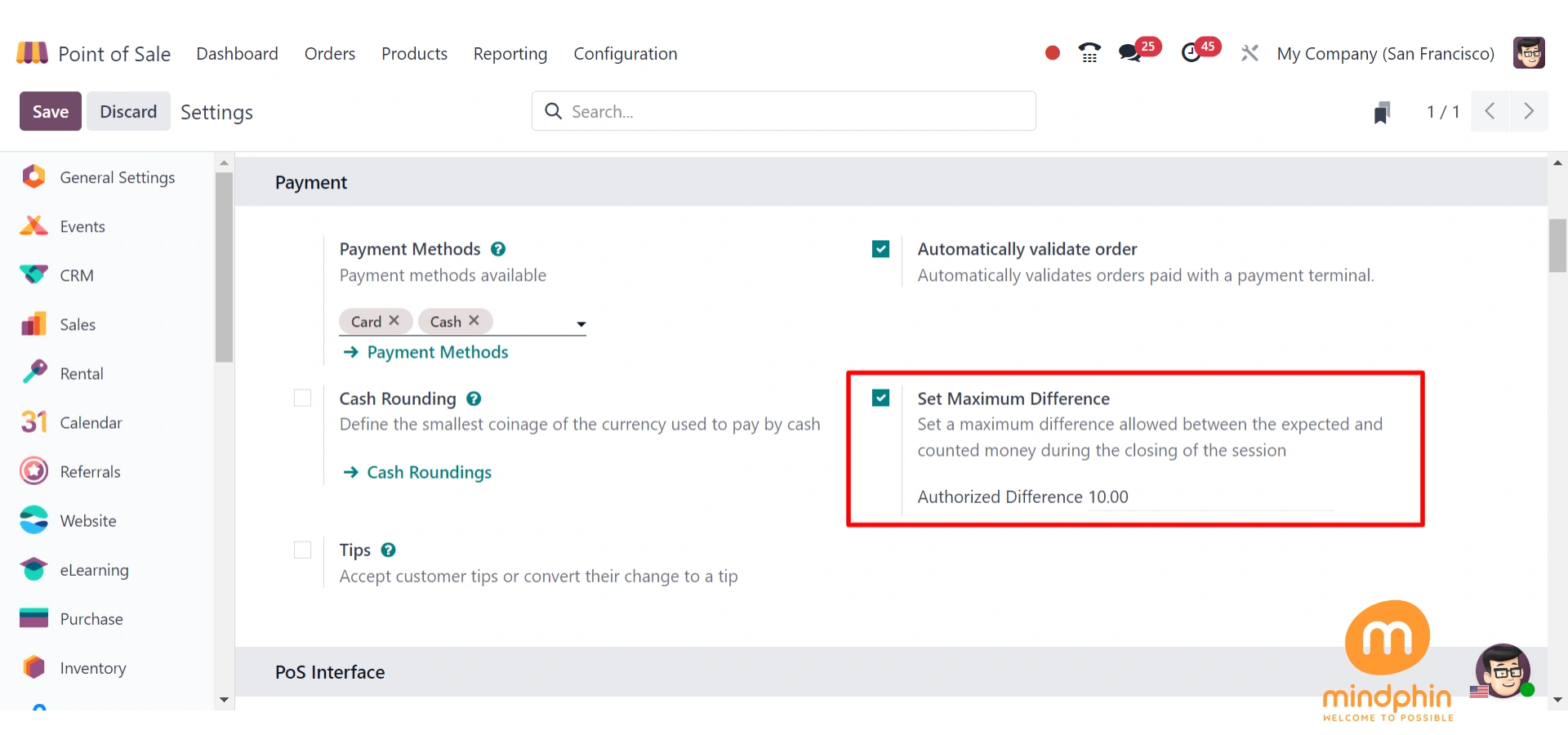
In Odoo 18 Point of Sale, the Coins/Bill feature facilitates efficient cash management during transactions by allowing users to specify the denominations and quantities present in the cash drawer. This capability helps streamline the handling of coins and banknotes, enhancing operational efficiency. By ensuring that cashiers have an accurate tally of available cash for change, this feature contributes to greater accuracy and effectiveness in the point-of-sale process.
To process closing entries for each product, please select the "Closing Entry by Product" option, as depicted in the screenshot below.
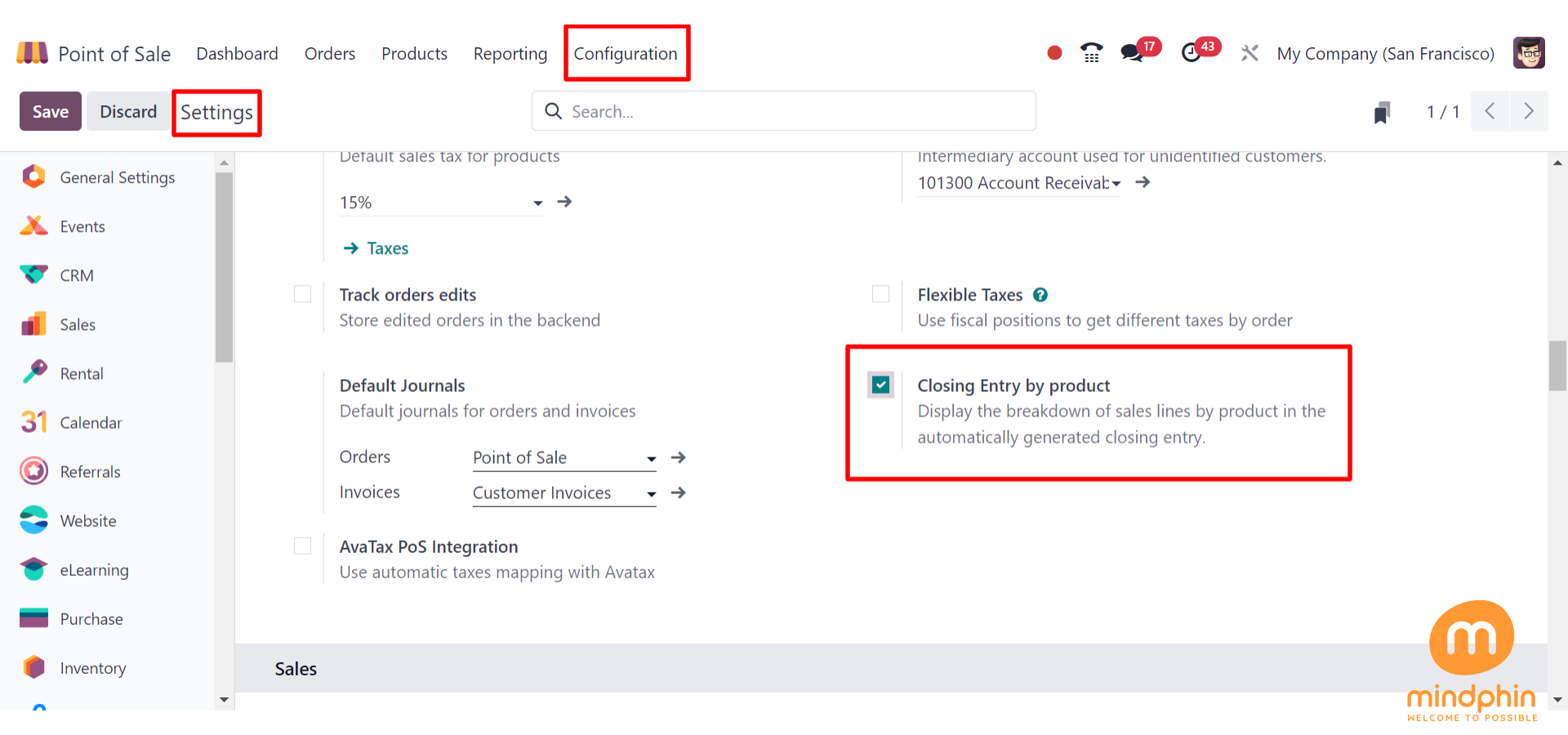
After saving the changes, go to the Furniture shop to start a new register.
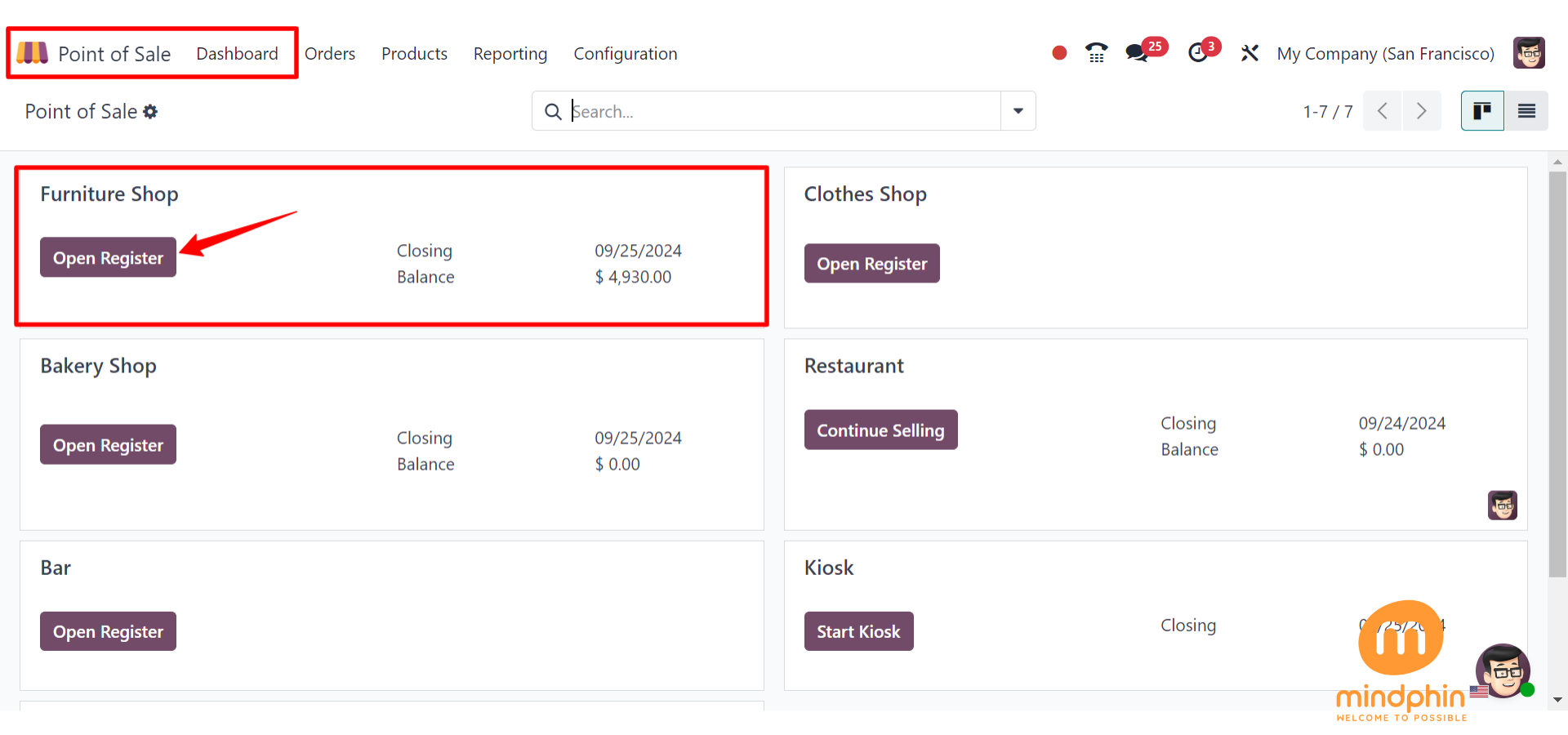
There, you can add an opening cash and thereby start the new session.
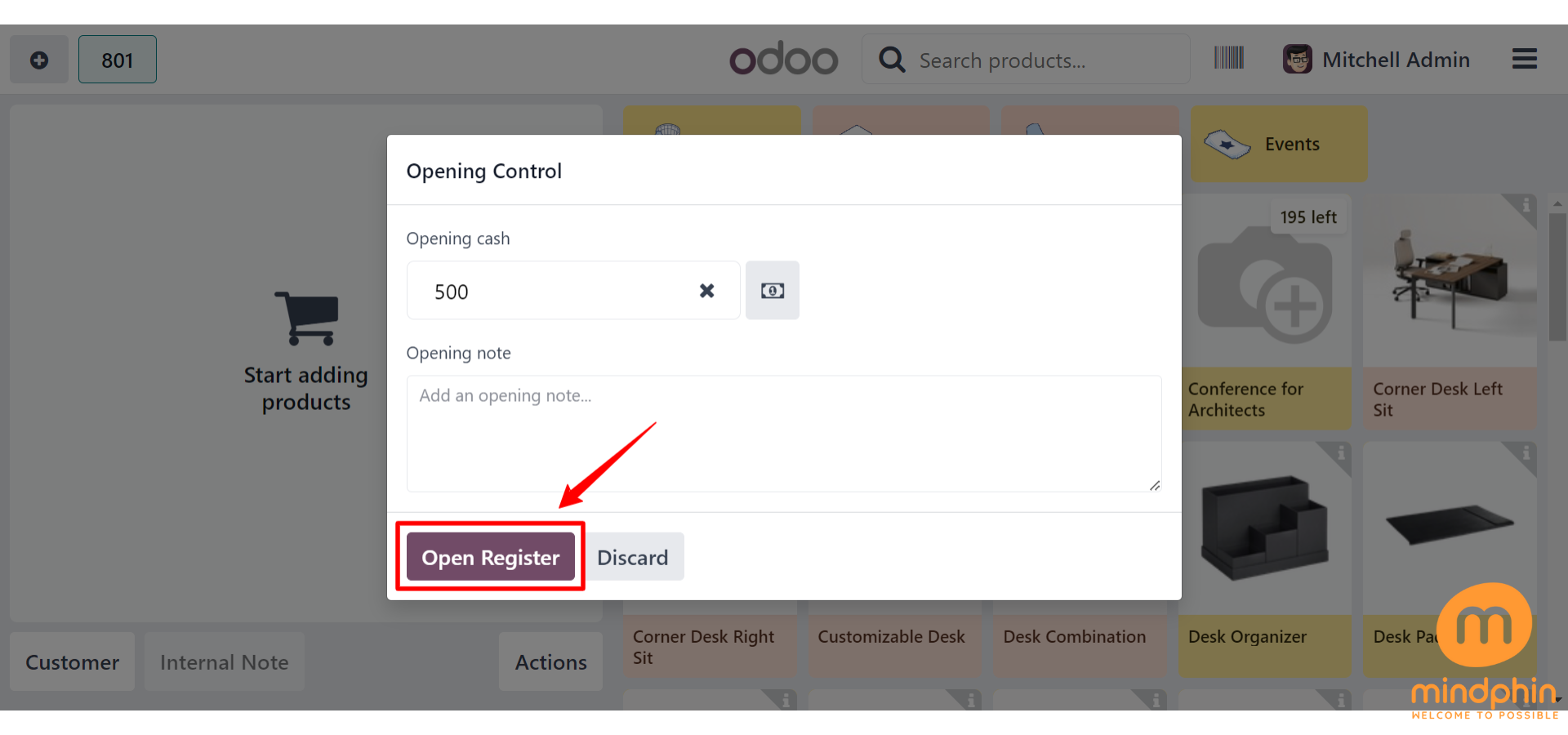
You now have the opportunity to select the product, which can be tailored to meet specific requirements such as size, color, and additional features.
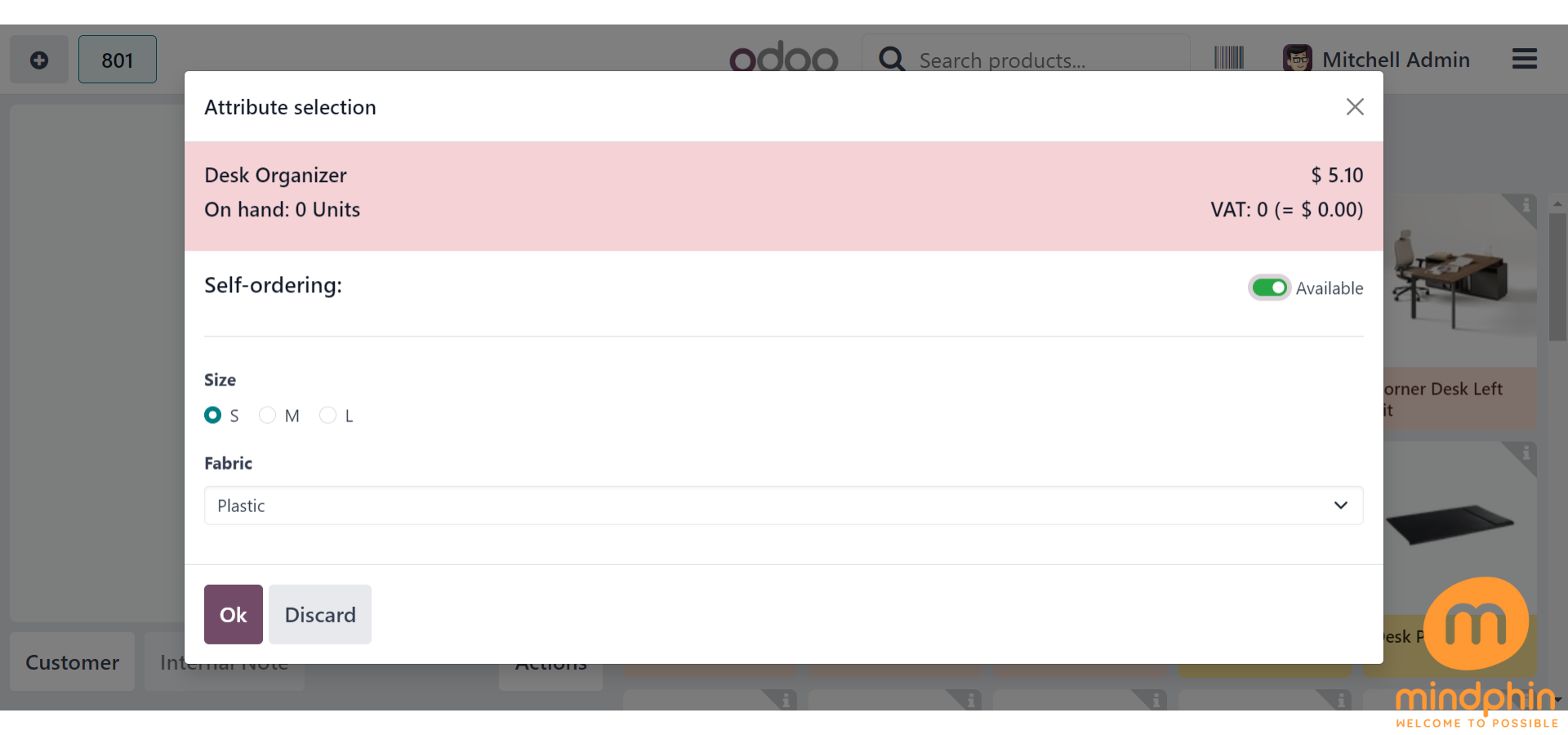
In a similar manner, explore additional products from the stores listed. After that, choose a customer from the provided list, as illustrated in the screenshot below.
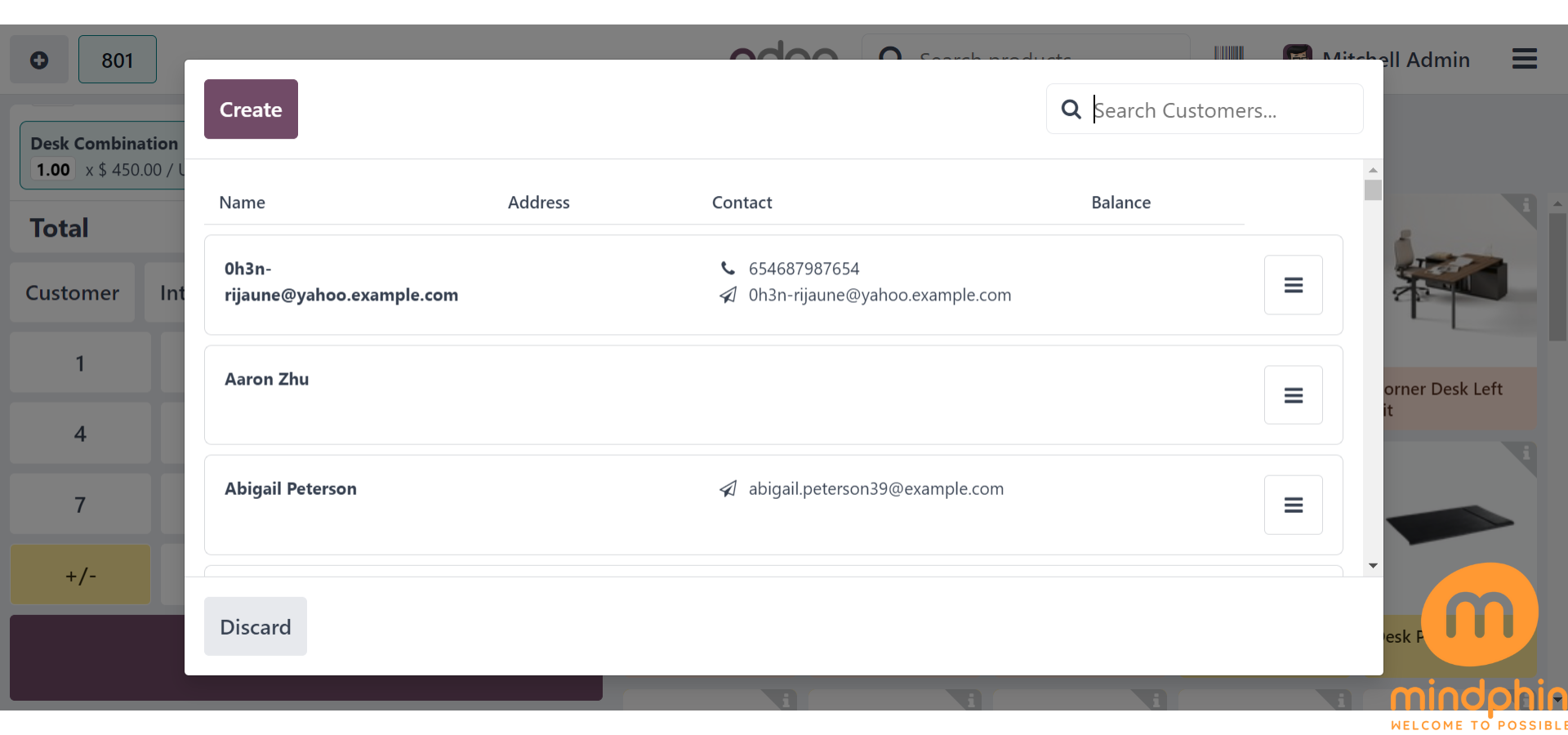
Proceed to the designated customer profile, and subsequently navigate to the Payment section, where you can select from the available payment options tailored to your needs.
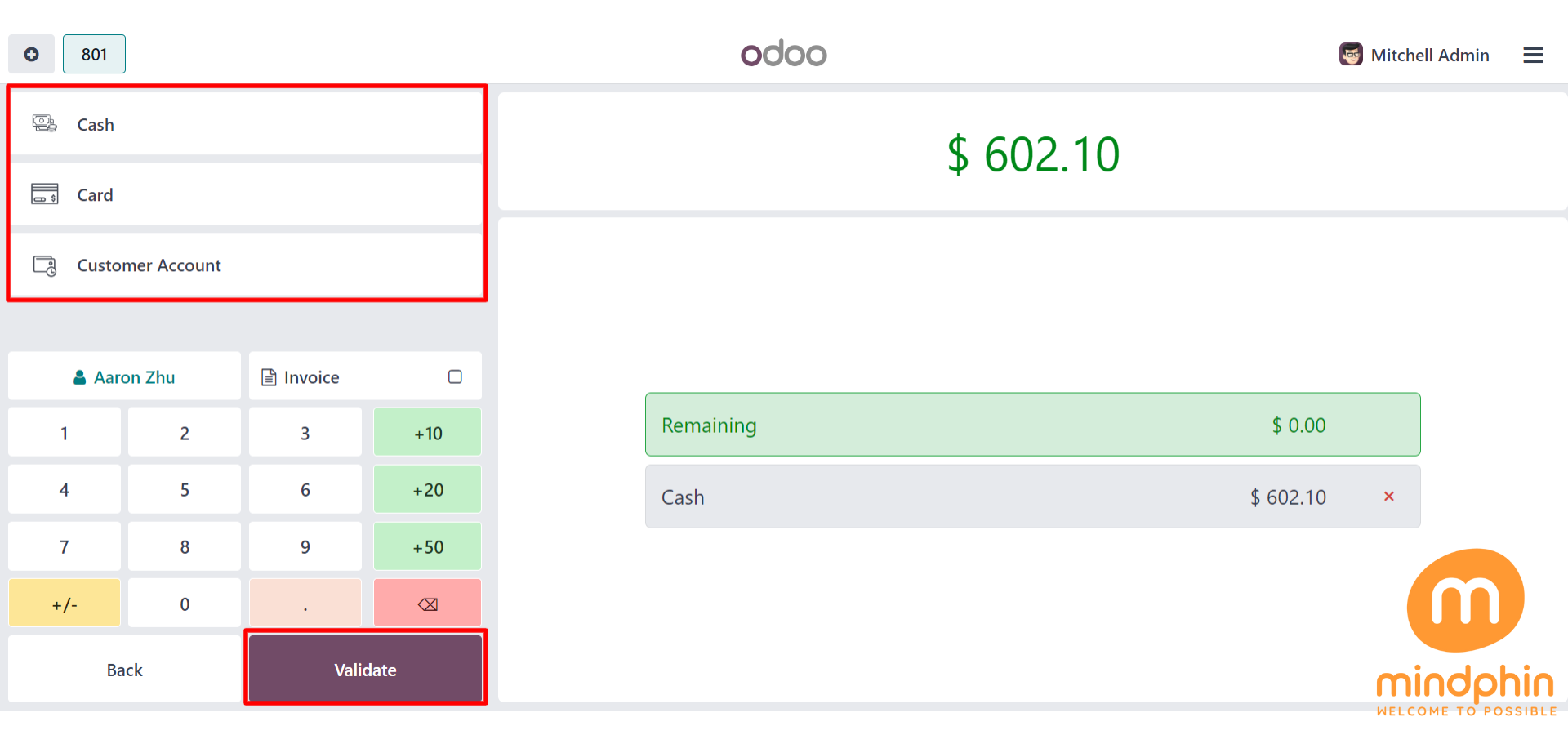
As shown in the screenshot above, Odoo accepts bank, cash, customer account, and payment through payment terminals as four different payment options.
Following the successful completion of the sale, the user is required to click the Close button situated in the upper right corner to formally conclude the session, as demonstrated in the accompanying screenshot below.
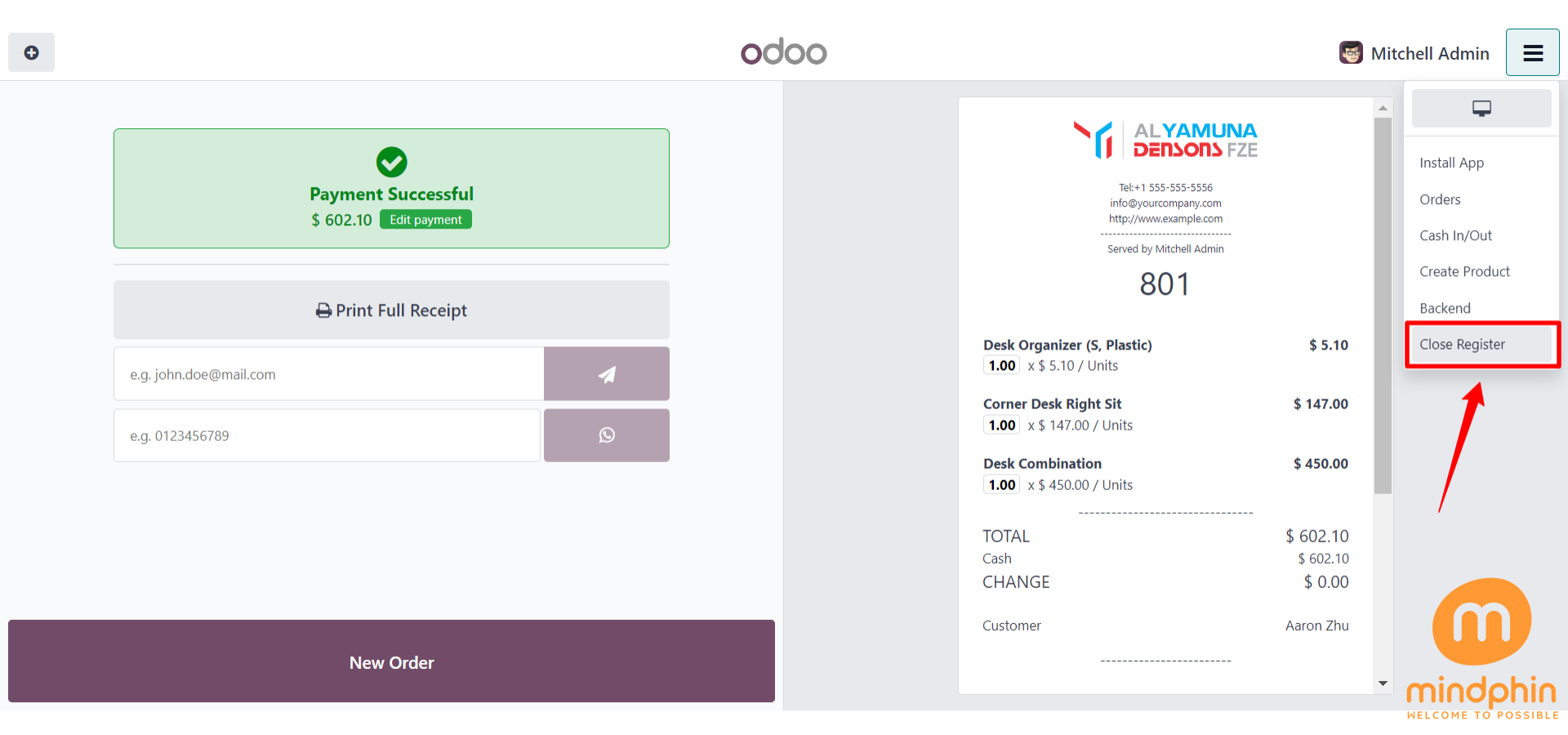
Once you have completed the modifications, navigate to the accounting module, where you will find the Journal Entries option, as illustrated in the screenshot below.
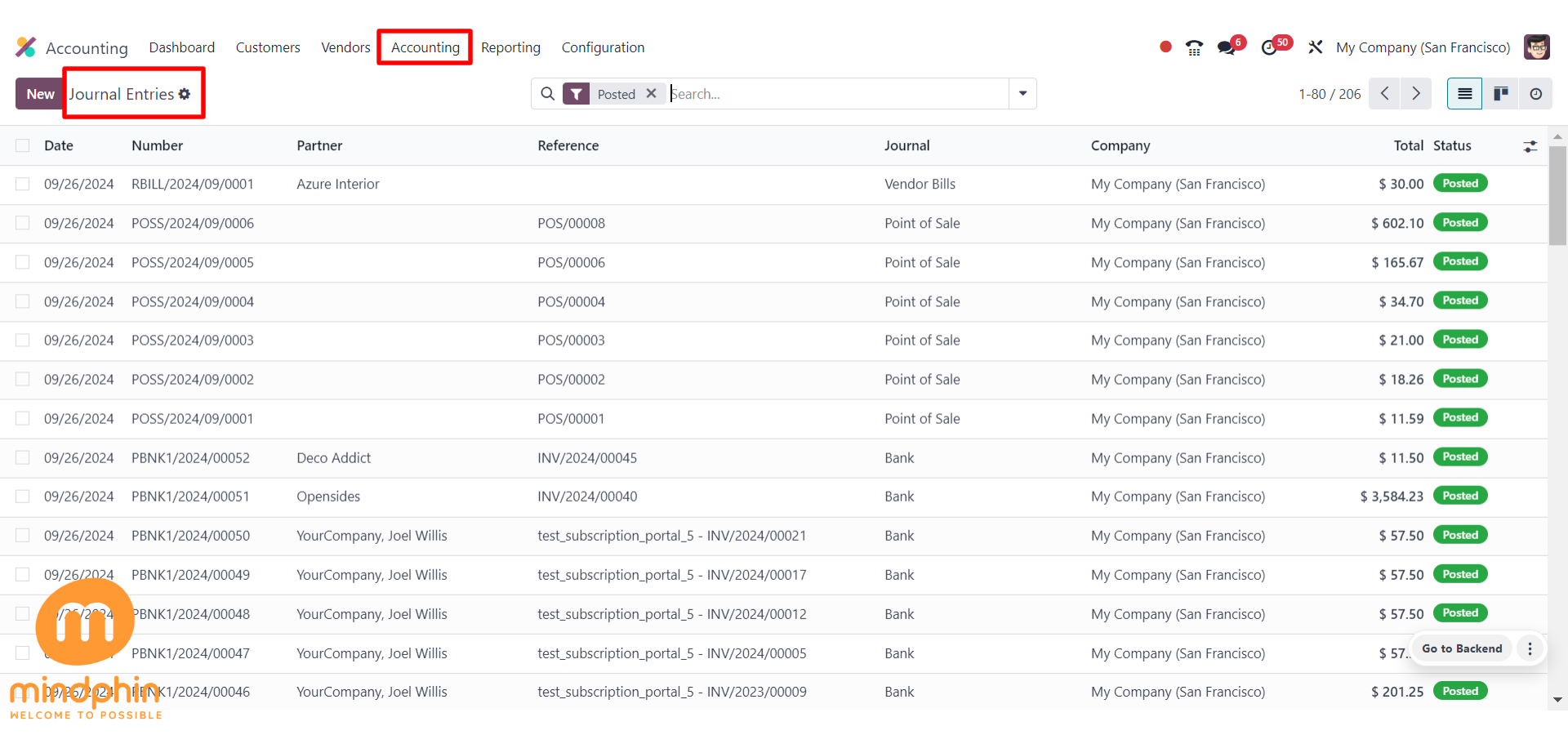
Here, you can access the most recent order generated by the point of sale module. You will also be able to view the journal entries that were created.
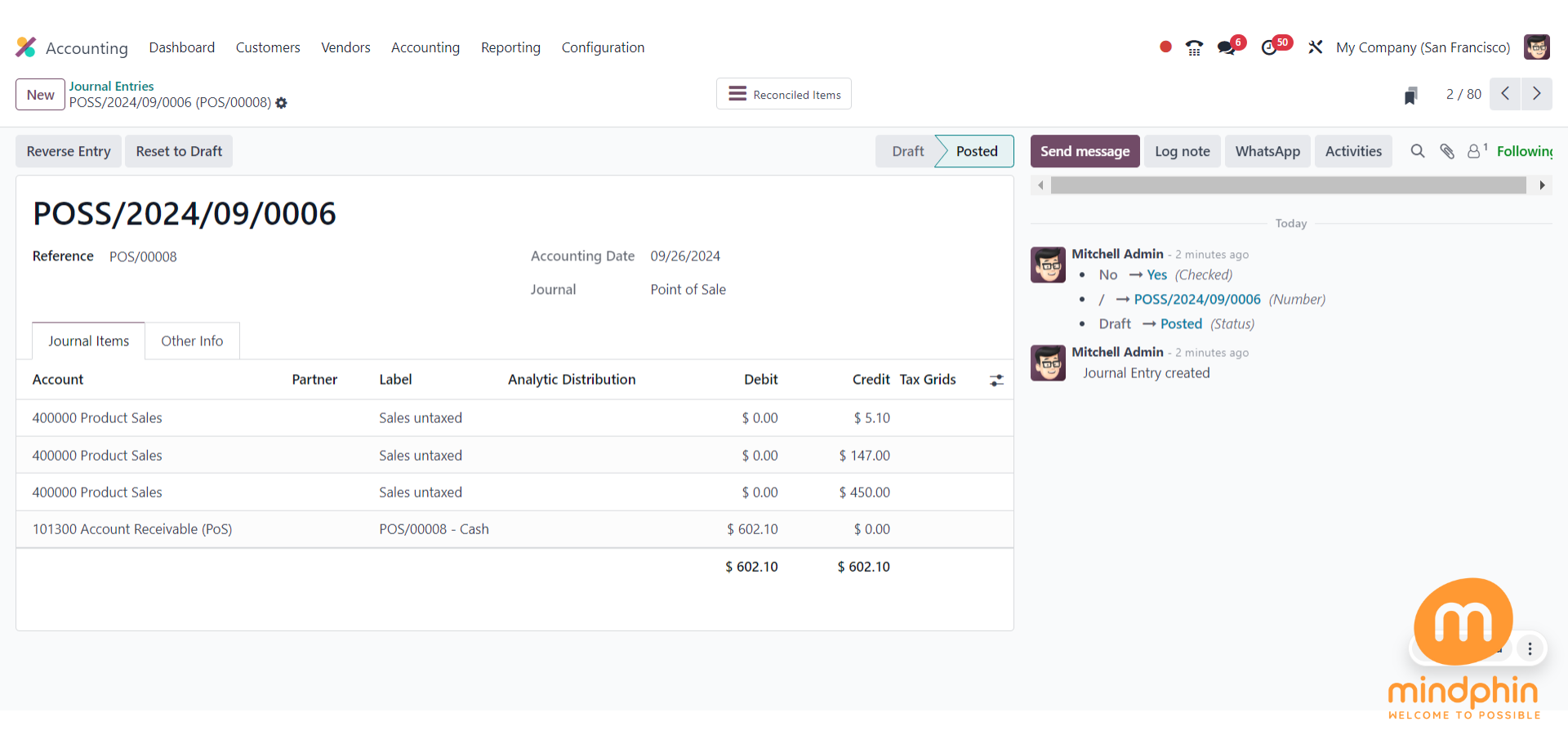
This section presents distinct entries for each product, with all tax liabilities consolidated into a single account. Should the feature for product-specific closing entries be enabled, you will have the capability to review multiple sales lines corresponding to each product from their respective accounts.
Now, again go to the Point of Sale module, and disable the option of closing entry by-product option. And let us look at the difference between both.
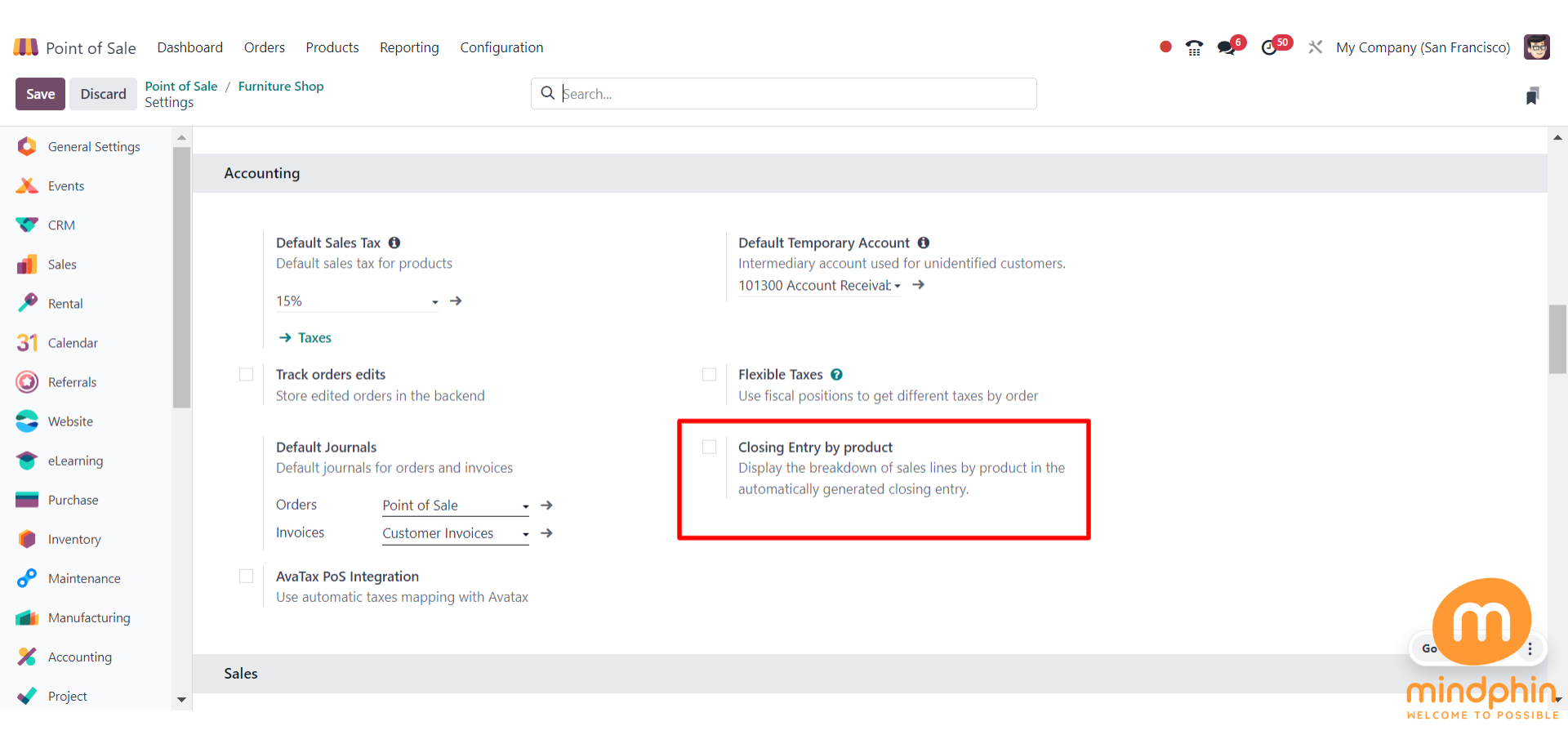
Kindly access the dashboard, commence the session, and conduct the procurement of products from the provided list as per your prior practices.
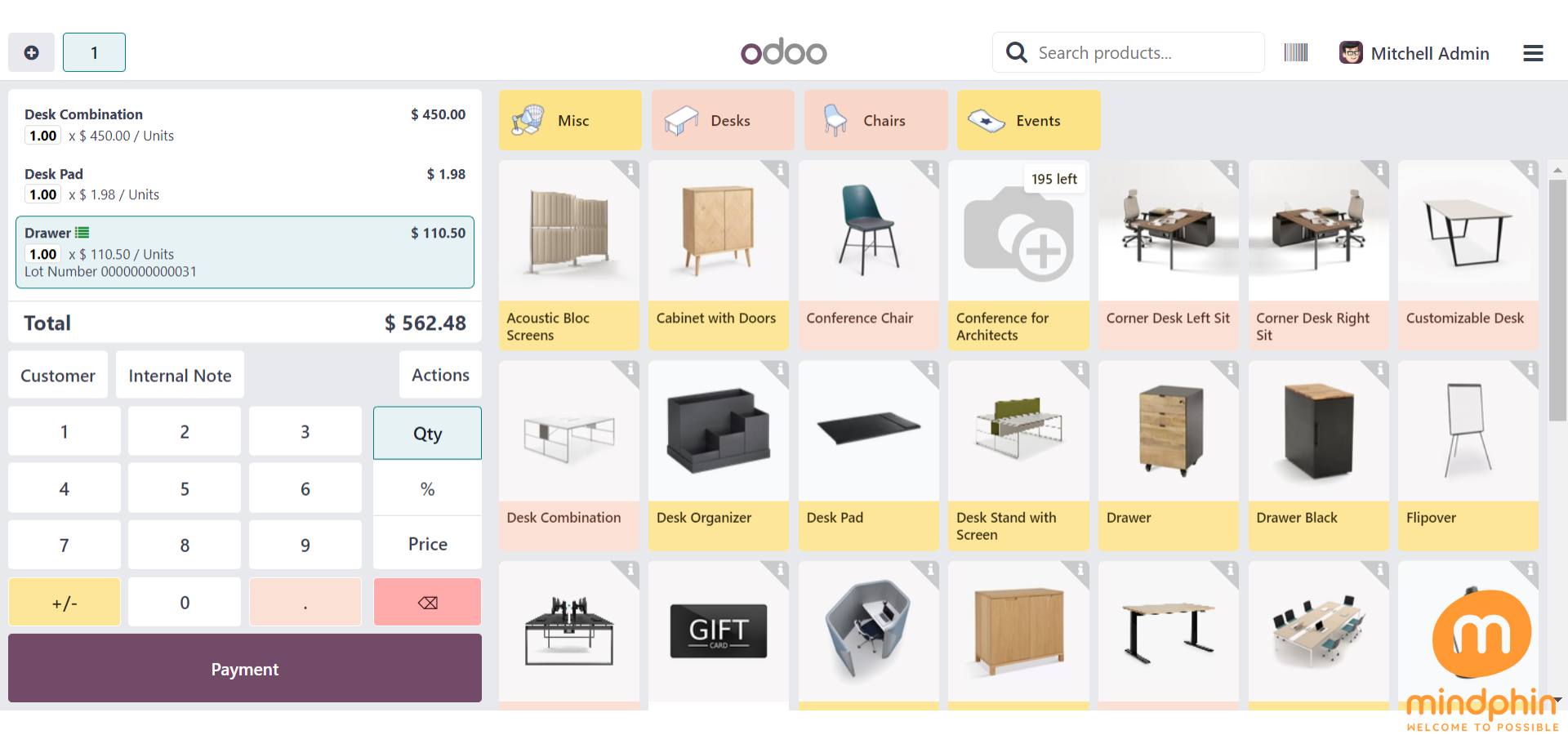
Now, go on to the payment using a suitable payment method, and finally validate it, as shown in the screenshot below.
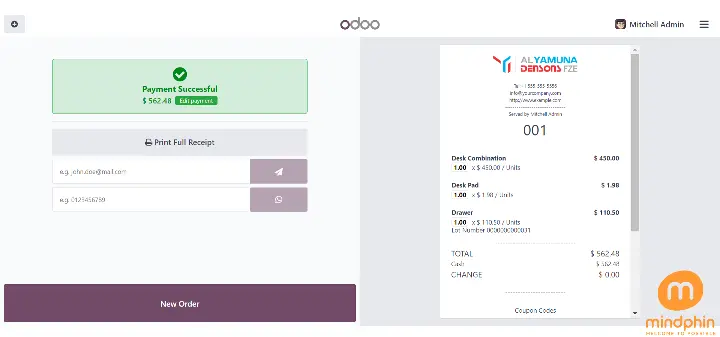
After that, finish the session and shift to the Accounting module.
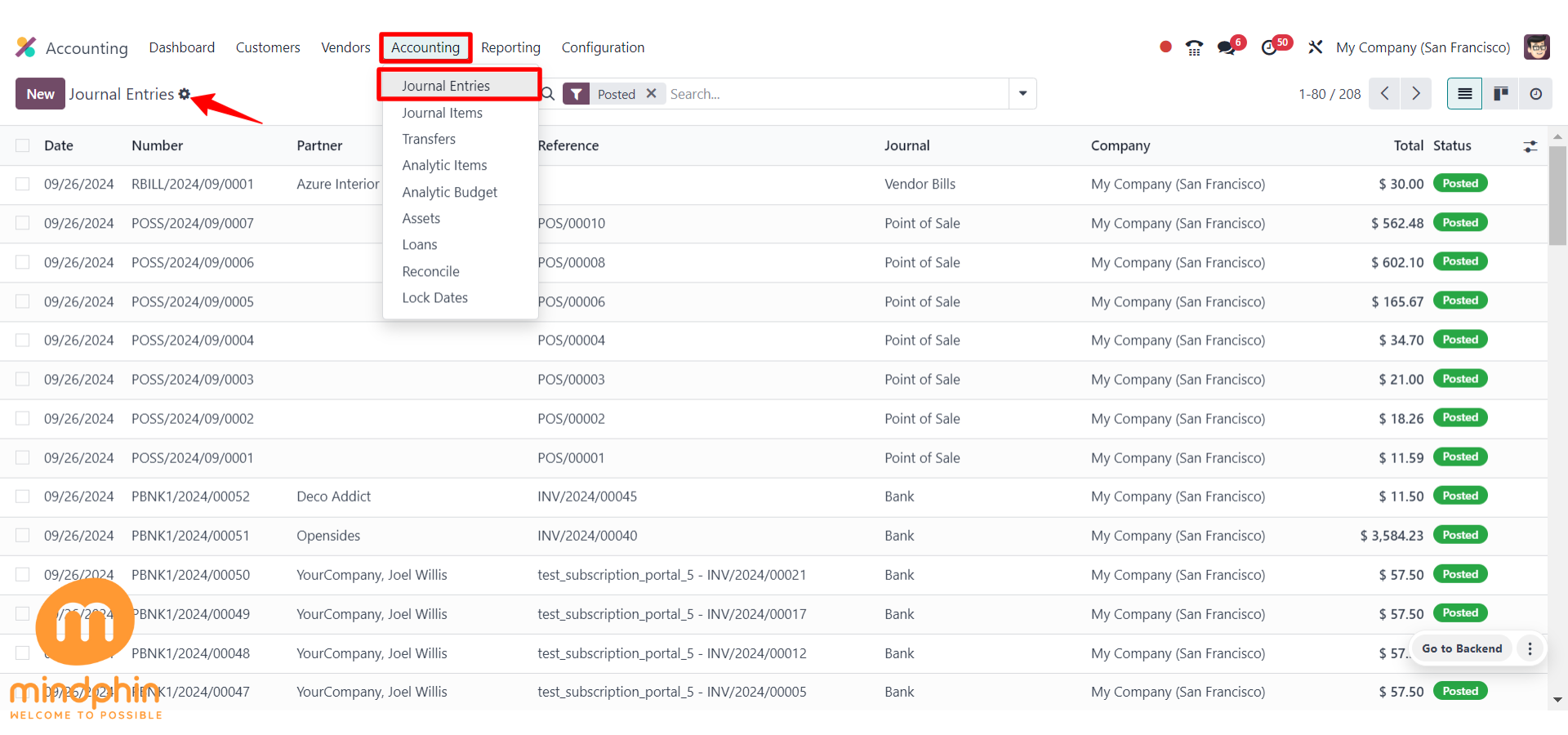
Following this, please navigate to the designated journal; the entities will be accurately archived, as demonstrated in the screenshot presented below.
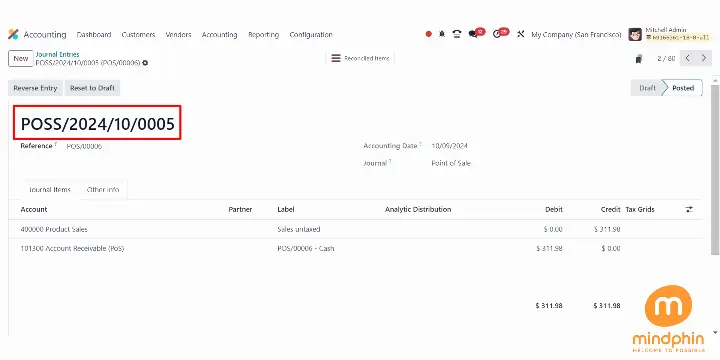
Here, you cannot see the lines generated when the settings are changed. if it is disabled all income recorded in the product sales account even multiple items are chosen in pos. please correct the process shown. This is one of the notable features in the Odoo 18 point of sale module.