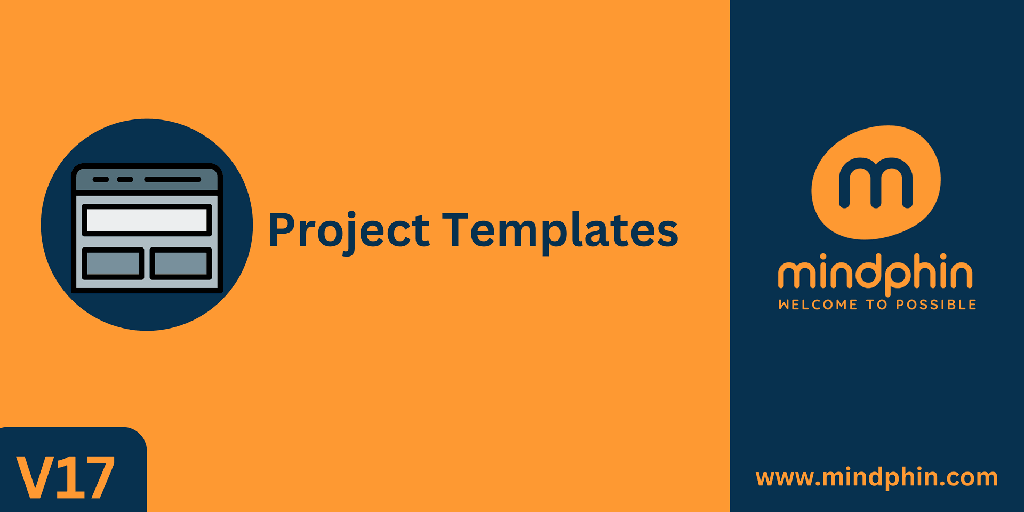Template Projects
The Template Projects module is an advanced solution that significantly improves project management processes by offering a comprehensive and structured framework. This module is designed to streamline project organization and execution efficiently. With a wide range of predefined templates at your disposal, the creation and setup of new projects are simplified, allowing for a more seamless and productive project management experience.
All Features
Predefine Projects And Task

Allows Users To Predefine Projects Which Is Help To The New Create Project And Task.
Customizability

While Providing A Structured Starting Point, Templates Are Usually Flexible Enough To Be Customized According To Specific Project Requirements, Team Dynamics, And Organizational Standards.
Time Efficiency

They Save Time By Eliminating The Need To Create Project Task, And Schedules From Scratch. Teams Can Start Working Immediately With Minimal Setup.
Accessibility And Usability

Templates Are Designed To Be User-Friendly And Accessible, Catering To Different Levels Of Project Management Expertise Within The Organization.
Project Template

By Creating A Project Template Users Can Directly Add The Existing Project Tasks To Current Project.
Project Template

By Creating A Project Template Users Can Directly Add The Existing Project Tasks To Current Project.
Documentation
To Access This Functionality, Go To Project Application > Configurations > Project Templates, where the form will be appear.Also From here, users can see project and their created task.

After creating a Project, When you Click On The “Create Task” From Template Button One Pop-up will appear and here, user can add their ‘Existing Project’ and when user will click on the “Create Task” Button, the tasks will be created automatically as per the existing project’s task.

Now Go to Project Application > Tasks > All Tasks. From here, the user can also see their “All Task” Inside that task.

Get In Touch With Us
Releases
Version 17.0.1.0 | Released on: 2nd July 2024
FAQs
- Yes, this app works perfectly with odoo community.
- Yes, this app works perfectly with odoo enterprise.
- Yes, User Can Create Your Own Project and Task.
- Go to Project > Configuration > Project Templates menu from that you can create a new project template.
- Yes, the module is easy to install and use, and can be configured according to the specific needs and preferences of the seller.
- Please contact us at support@mindphin.com to request customization.
- Yes, we provide free support for 90 days.
Our Services

Odoo Implementation

Odoo Customization

Odoo Database Migration

Odoo Training

Support & Maintenance

Mobile Apps

Odoo Proprietary License v1.0 This software and associated files (the "Software") may only be used (executed, modified, executed after modifications) if you have purchased a valid license from the authors, typically via Odoo Apps, or if you have received a written agreement from the authors of the Software (see the COPYRIGHT file). You may develop Odoo modules that use the Software as a library (typically by depending on it, importing it and using its resources), but without copying any source code or material from the Software. You may distribute those modules under the license of your choice, provided that this license is compatible with the terms of the Odoo Proprietary License (For example: LGPL, MIT, or proprietary licenses similar to this one). It is forbidden to publish, distribute, sublicense, or sell copies of the Software or modified copies of the Software. The above copyright notice and this permission notice must be included in all copies or substantial portions of the Software. THE SOFTWARE IS PROVIDED "AS IS", WITHOUT WARRANTY OF ANY KIND, EXPRESS OR IMPLIED, INCLUDING BUT NOT LIMITED TO THE WARRANTIES OF MERCHANTABILITY, FITNESS FOR A PARTICULAR PURPOSE AND NONINFRINGEMENT. IN NO EVENT SHALL THE AUTHORS OR COPYRIGHT HOLDERS BE LIABLE FOR ANY CLAIM, DAMAGES OR OTHER LIABILITY, WHETHER IN AN ACTION OF CONTRACT, TORT OR OTHERWISE, ARISING FROM, OUT OF OR IN CONNECTION WITH THE SOFTWARE OR THE USE OR OTHER DEALINGS IN THE SOFTWARE.