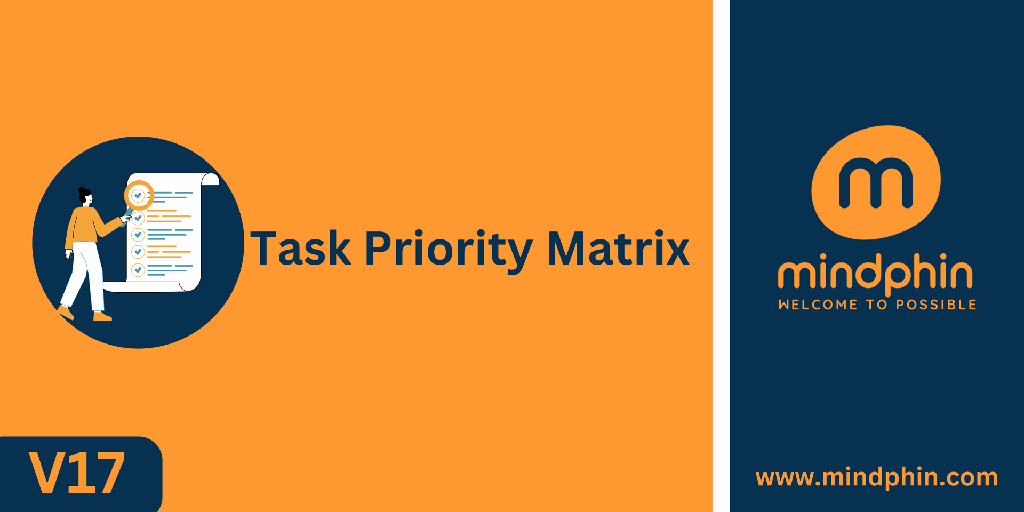Task Priority Matrix
The "Task Priority Matrix "is an organized and visually appealing tool designed to manage tasks efficiently. It filters tasks according to a priority matrix, ensuring that the most important and urgent tasks are highlighted. Additionally, it provides a comprehensive overview of all unread messages related to projects, ongoing tasks, and to-do tasks specific to the user. This functionality enables users to stay updated and prioritize their work effectively, making it easier to manage and complete tasks in a timely manner.
All Features
Time Efficiency
Maximising Productivity With Easy Access And Quick Responses
Easy Accessibility
Easy Accessibility Ensures Everyone Can Navigate And Use The Module Effortlessly.
Centralized Updates
Manage Tasks From A Single Location.
Responsiveness
Responsiveness Adapts The Layout Seamlessly To Any Device.
Documentation
The Kiosk button is visibly presented in this section for user convenience.

Clicking on the Kiosk button will open some list views and a matrix view.

Left any unread messages?
No worries, that's when our messages list view becomes useful which shows all the unread messages sent to that particular user related to the project.

Want to have a quick glance at the progress?
The running tasks section shows all the tasks that are in progress of that particular user.

Feeling to do something new?
The todo tasks section displays all the tasks that are new or are remaining assigned to that particular user.

The Eisenhower Matrix


Quadrant 1: Do
Quadrant one is the “do” quadrant, and this is where you’ll place any tasks that are both urgent and important. When you see a task on your to-do list that must be done now, has clear consequences, and affects your long-term goals, place it in this quadrant. There should be no question about which tasks fall into this quadrant, because these are the tasks that are at the front of your mind and are likely stressing you out the most.
Quadrant 2: Schedule
Quadrant two is the “schedule” quadrant, and this is where you’ll place any tasks that are not urgent but are still important. Because these tasks affect your long-term goals but don’t need to be done right away, you can schedule these tasks for later. You’ll tackle these tasks right after you tackle the tasks in quadrant one. You can use various time management tips to help you accomplish the tasks in this quadrant. Some helpful strategies may include the Pareto principle or the Pomodoro method.
Quadrant 3: Delegate
Quadrant three is the “delegate” quadrant, and this is where you’ll place any tasks that are urgent but not important. These tasks must be completed now, but they don’t affect your long-term goals. Because you don’t have a personal attachment to these tasks and they likely don’t require your specific skill set to complete, you can delegate these tasks to other members of your team. Delegating tasks is one of the most efficient ways to manage your workload and give your team the opportunity to expand their skill set.
Quadrant 4: Delete
Once you’ve gone through your to-do list and added tasks to the first three quadrants, you’ll notice that a handful of tasks are left over. The tasks left over are tasks that weren’t urgent or important. These unimportant, non-urgent distractions are simply getting in the way of you accomplishing your goals. Place these remaining items on your to-do list in the fourth quadrant, which is the “delete” quadrant.
How Eisenhower Matrix Works In Our Module?
The Eisenhower Matrix is a way to organize tasks by urgency and importance, so you can effectively prioritize your most important work.

As shown below, click on the Priorities menu which is visible in the Configuration menu of Project.

Clicking on the Priorities button will open a list view that represents the four quadrants of the Eisenhower matrix. The records in this list view will neither be created nor destroyed but will be editable.

Opening any record will open a form shown below. The user can give the name and description of that priority as per the user's choice and have to select one of the four boolean fields, which will decide in which quadrant the task with that particular priority will go.

The user can now assign a priority to a task by selecting one of the four selections, and upon selecting the priority, that particular task will be moved to that particular quadrant to which that priority is related.

Clicking on the blocks will give you the filtered kanban view of tasks according to the priority set.

Releases
Version 17.0.1.0 | Released on : 19thJuly 2024
FAQs
- Yes, This App Works Perfectly With Odoo Enterprise.
- Yes, The Module Is Easy To Install And Use, And Can Be Configured According To The Specific Needs And Preferences Of The Seller.
- Please Contact Us At support@mindphin.com To Request Customization.
- Yes, We Provide Free Support For 90 Days.
Our Services

Odoo Implementation

Odoo Customization

Odoo Database Migration

Odoo Training

Support & Maintenance

Mobile Apps

Odoo Proprietary License v1.0 This software and associated files (the "Software") may only be used (executed, modified, executed after modifications) if you have purchased a valid license from the authors, typically via Odoo Apps, or if you have received a written agreement from the authors of the Software (see the COPYRIGHT file). You may develop Odoo modules that use the Software as a library (typically by depending on it, importing it and using its resources), but without copying any source code or material from the Software. You may distribute those modules under the license of your choice, provided that this license is compatible with the terms of the Odoo Proprietary License (For example: LGPL, MIT, or proprietary licenses similar to this one). It is forbidden to publish, distribute, sublicense, or sell copies of the Software or modified copies of the Software. The above copyright notice and this permission notice must be included in all copies or substantial portions of the Software. THE SOFTWARE IS PROVIDED "AS IS", WITHOUT WARRANTY OF ANY KIND, EXPRESS OR IMPLIED, INCLUDING BUT NOT LIMITED TO THE WARRANTIES OF MERCHANTABILITY, FITNESS FOR A PARTICULAR PURPOSE AND NONINFRINGEMENT. IN NO EVENT SHALL THE AUTHORS OR COPYRIGHT HOLDERS BE LIABLE FOR ANY CLAIM, DAMAGES OR OTHER LIABILITY, WHETHER IN AN ACTION OF CONTRACT, TORT OR OTHERWISE, ARISING FROM, OUT OF OR IN CONNECTION WITH THE SOFTWARE OR THE USE OR OTHER DEALINGS IN THE SOFTWARE.