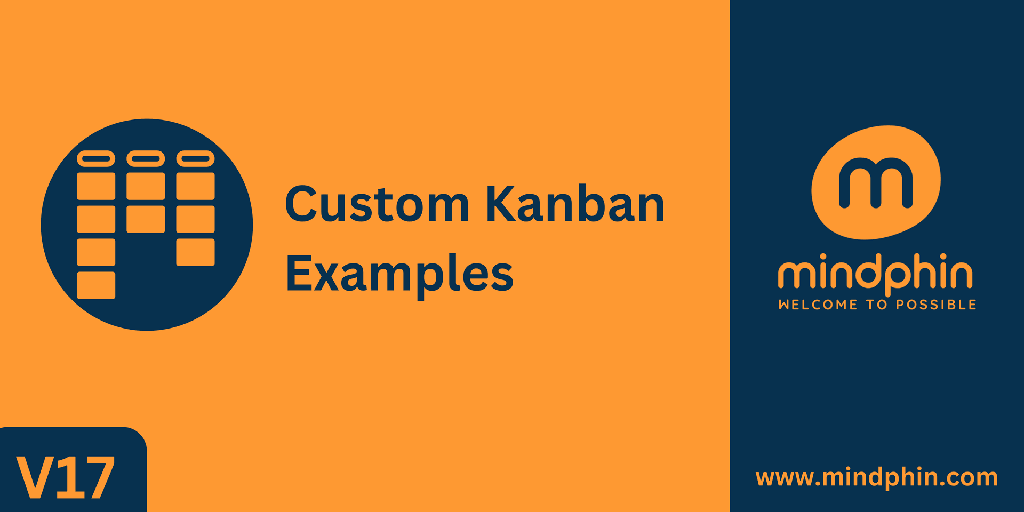Custom Kanban Examples
The Custom Kanban Examples enable users to add custom project Kanban stages within the project module via an interactive form. These custom stages can then be utilized within the project by users.
All Features
Custom Kanban Stages
Allows Users To Input Custom Kanban Stages Via An Interactive Form.
Dynamic Template Description
No Need To Write A Description For The Template, Just Check The Checkboxes In The Form And The Description Will Be Ready.
Customized Dialog Box
Users Can Add A New Kanban Stage Directly From The Dialog Box Via A Button.
Support
Free 90 Days Support.
Documentation
To access this functionality, go to Project Application > Configurations > Kanban Stages, where you will see the form.

By creating a record, your custom kanban stages will appear in the kanban example dialog box.

Here, you can add manual data to your custom kanban example template, Once you tick the checkbox, the data will be automatically populated.



From here you can see your custom kanban examples which you have created.

Releases
Version 17.0.1.0 | Released on : 14thJune 2024
FAQs
- Yes, this app works perfectly with odoo community.
- Yes, this app works perfectly with odoo enterprise.
- To access the examples you need to go to project and by clicking on add stages see examples will be seen by clicking on that all examples will be appeared.
- Yes, you can manually provide custom description by filling up form in kanban stage menu.
- Yes, you can fold stage by selecting the checkbox in kanban stage form.
- Yes, the module is easy to install and use, and can be configured according to the specific needs and preferences of the seller.
- Please contact us at support@mindphin.com to request customization.
- Yes, we provide free support for 90 days.
Our Services

Odoo Implementation

Odoo Customization

Support & Maintenance

Mobile Apps

Odoo Proprietary License v1.0 This software and associated files (the "Software") may only be used (executed, modified, executed after modifications) if you have purchased a valid license from the authors, typically via Odoo Apps, or if you have received a written agreement from the authors of the Software (see the COPYRIGHT file). You may develop Odoo modules that use the Software as a library (typically by depending on it, importing it and using its resources), but without copying any source code or material from the Software. You may distribute those modules under the license of your choice, provided that this license is compatible with the terms of the Odoo Proprietary License (For example: LGPL, MIT, or proprietary licenses similar to this one). It is forbidden to publish, distribute, sublicense, or sell copies of the Software or modified copies of the Software. The above copyright notice and this permission notice must be included in all copies or substantial portions of the Software. THE SOFTWARE IS PROVIDED "AS IS", WITHOUT WARRANTY OF ANY KIND, EXPRESS OR IMPLIED, INCLUDING BUT NOT LIMITED TO THE WARRANTIES OF MERCHANTABILITY, FITNESS FOR A PARTICULAR PURPOSE AND NONINFRINGEMENT. IN NO EVENT SHALL THE AUTHORS OR COPYRIGHT HOLDERS BE LIABLE FOR ANY CLAIM, DAMAGES OR OTHER LIABILITY, WHETHER IN AN ACTION OF CONTRACT, TORT OR OTHERWISE, ARISING FROM, OUT OF OR IN CONNECTION WITH THE SOFTWARE OR THE USE OR OTHER DEALINGS IN THE SOFTWARE.