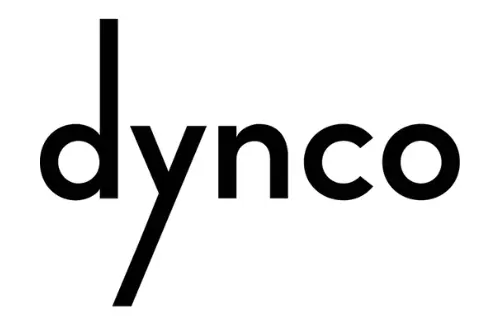Odoo Development Training
At Mindphin, we deeply understand the intricate demands that businesses face in effectively managing their operations. That's why we provide top-notch Odoo customization services, empowering you to meticulously customize your Odoo system to impeccably align with your unique requirements
ODOO DEVELOPMENT COURSE OVERVIEW
Odoo Development Certification is a credential that validates an individual or company's proficiency in using the Odoo platform for building enterprise-level applications.
This certification proves expertise in various aspects of Odoo development, including data modeling, business logic development, and user interface creation. It is highly valued by industries as Odoo is a comprehensive suite of business applications, including CRM, e-commerce, billing, accounting, manufacturing, warehouse, project management, and inventory.
The certification allows developers to demonstrate they have the skills and knowledge necessary to implement and manage Odoo solutions effectively, helping businesses streamline their operations and increase efficiency.
The 1-on-1 Advantage
Flexible Dates
Exercise Sessions
LIVE ONLINE/ONSITE TRAINING (Duration : 5 Days - 40 Hours)
OVERVIEW OF TRAINING AGENDA
This course is designed to make developers able to understand the core concept of the Odoo development process. The purpose of this course is to master the technical part of odoo
The targeted audience of this course covers developers new to the Odoo environment, Coding Enthusiast want to learn about technology or for Any professionals eager to learn more about the technical aspects of Odoo.
The training covers the following technical aspects of Odoo and enables you to:
- Define data models using the ORM framework
- Define menus, list and form views
- Extend existing data models and views
- Define computed fields, default values, constraints
- Define advanced views (calendar, graph, pivot, etc.)
- Define data and actions for models(objects)
- Define custom reports
- Set up security rules (groups, access control list, and record rules)
- Support for internationalization (multiple languages)
At the end of the course you will be able to :
- Install Odoo
- Using existing modules
- Install modules
- Administrate OpenERP
- Adapt existing modules
- Objects, Views, Workflows, Wizards, Inheritance, Reports,
DAILY TRAINING OBJECTIVES
DAY-1
Introduction to Odoo and ORM Framework Subscribe
- Odoo Installation
- Odoo Introduction & Setup
- Architecture
- MVC Architectural Pattern
- Module Structure
Module Basics
- Manifest of Module
- Structure of Manifest and how to maintain
- Models
- Fields
- Recordsets
- ORM Basics
- Datafiles
- View Structure
Views
- Views
- View Structure
- View Fields and Attributes
- List, Form, Search Views
DAY-2
Action, Menu and Security
- Actions and Menu Items
- Groups
- Module Security
- Access Rights
- Record Rules
Advanced ORM
- Advanced ORM
- Common Methods
- Method Decorators
- Sequences
- Exceptions
DAY-3
Advanced Fields
- Relational Fields
- Recordsets
- Computed Fields
- Relation Between Models
- Many2one, One2Many, Many2many Fields
- Related Fields
Advanced Views
- Advanced Views (Kanban, Graph, Gantt, Pivot, Calendar, Map etc.)
DAY-4
Inheritance
- Model Inheritance
- Wizards
- View Inheritance
- Transient Model
Buttons, Widgets and Decorations and Chatter
- Buttons
- Widgets
- Decorations
- Chatter
Odoo Filtered vs mapped Function
- Filtered Function
- Mapped function
DAY-5
Reports, QWeb
- QWeb Templating Language
- QWeb Reports
Translation and External API
- XML-RPC External API
- Report Translation
Language Tranlation
Questions & Answers
OUTCOME OF TRAINING (IN DEPTH)
Odoo Architecture
- Three Tier Architecture
- ~ Multitenancy
- Database, Application, Presentation
- Model View Controller(MVC)
- PostgreSQL, Odoo Server, Web Browser Client
Odoo Module Structure
- Defining Odoo Modules
- Structure
~ Manifest and Import files
- Module Composition Directories
Odoo Models
- Model
~Business objects as Python classes extending
Model
Basic Fields
- Model Attributes
- Basic Fields
- Model Fields
- Field Attributes
- General Field Types (Boolean, Char, Float, etc.)
Advanced Field Types
- Advanced Field Types (Binary, Monetary,
- Date/Datetime, etc.)
- Automatic and Reserved Fields
Object Relational Mapping(ORM) Basics
- ORM for Security and Extensibility Recordsets
- Interactions with models and records
- Environment
- Datafiles
~Core operations and Structure
Security
Access control Mechanisms
~Access Rights and Record Rules
Groups
Field Access
Actions and Menus
- Triggering Actions
- Window Actions, Server Actions,
- Client Actions, etc.
- Menuitems
Views
- View Definition and Attributes
- List View, Form View, and Search View
Advanced ORM
- Method Decorators
- Common ORM Methods
- Create/Update, Search/Read,Unlink, Recordset
- Operations
- Odoo Exceptions
Advanced Fields
Relational Fields
~Many2one, One2many,
Many2many Fields
Computed Fields
Related Fields
Advanced Views
Different Advanced View Types
~Kanban, Calendar, Pivot, Cohort, Gantt, Graph,
Activity, Dashboard, Diagram, Map
Inheritance
Model Inheritance
~Classical Inheritance, Extension Inheritance,
Delegation Inheritance
View Inheritance
Wizards
- Transient Models
- Uses for Wizards and their Properties
- Launching Wizards
Buttons, Widgets and Decorations and Chatter
- Buttons
~Types of Button
~Defining button
~Adding functionality
- Widgets
~User Avatar Widget
~Widget Data Badges and Decorations
~List Activity
~Many2Many Checkboxes
~CopyClipBoard Widget
- Decorations
~Using Text Decorations in Views
- Chatter
~Send Message
~Log Note
~Schedule an Activity
◆ Call Meeting
◆ To Do
◆ Upload Document
Odoo Filtered vs mapped Function
- Filtered Function
- Mapped function
QWeb and Reports
- QWeb Templating Engine
- QWeb Template Directives
~Conditionals, Loops, Attributes, etc.
Custom Reports
External API
- XML-RPC External API
- Configuration and Connection to Database
- Calling Odoo Methods
Translation
- Module Translation
~Explicit/Implicit Export Translation
Report Translation
FAQS
What prerequisites are there for the Odoo technical training?
Basic knowledge of Python and Oops Concepts and Basic understandings of Web technologies like HTML and JavaScript is recommended.
Is the training available both online and offline?
Yes, the training is available in both online and offline modes to meet the different needs of learners.
What is the duration of the training?
The duration of the training can vary, but it typically ranges from a one to three weeks, depending on the pace of the learner.
Will there be support provided during the training period?
Yes, trainers will be available to provide assistance and answer any queries during the training period.
Are there any opportunities for hands-on practice during the training?
Yes, the training includes practical exercises that provide hands-on experience with the Odoo platform, also we provide client to prepare a standalone module with odoo under the trainer’s guidance which will be used as reference for further practice and development.
Is it necessary to have a business background to understand the training content?
While a business background can be beneficial, it is not mandatory. The training is designed to be accessible to learners with different backgrounds and skill levels.
Will the training cover all aspects of Odoo?
The training is designed to cover a comprehensive range of topics including Odoo's core modules and functionalities. However, the depth of coverage may vary depending on the client’s requirements.
Can the training be customised to suit my specific needs and interests?
Yes, we provide the option to customise the training content based on the specific needs and interests of the learners.
Can I attend a demo session before enrolling in the Odoo technical training?
Yes, We can provide a Demo/Mock Call for the client to understand their requirements and we provide a training regarding any one topic.
How can I register for the Odoo technical training?
You can contact us on www.mindphin.com/contactus to get in touch with us and schedule the free call to get the details regarding the training program and other information.
Customer Testimonials
Don’t just take our word for it!!! here are some testimonials from our valued clients
who have experienced the exceptional services we provide
Khatab AL-Riyami
Oman
I think Now I understad everything about Odoo thanks to Mr.Ashvin
Mr Mahmood Mir
Dubai, UAE
In this video, Mahmood highlights the key aspects of our training program, the valuable skills gained, and how it has positively impacted.
Our Valued Clients
Introducing our esteemed clients, a testament to our successful collaborations.