Website Link Tracker
Link Tracker allows you to track your marketing campaigns (emails, banner ads, blog posts, social media posts, affiliate links, etc.). It Helps you to know which marketing sources are profitable and which are not. Based on that you will know which one will give you the best traffic.
Configuration:
Step 1: Go to Apps > Link Tracker > Install
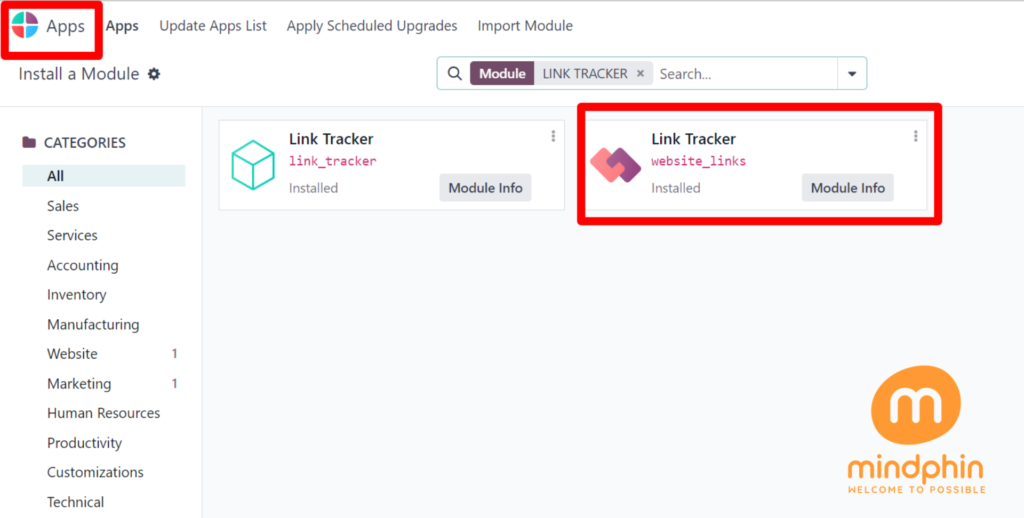
Installing Module
Step 2: Go to Website > Site > Link Tracker (This Page)
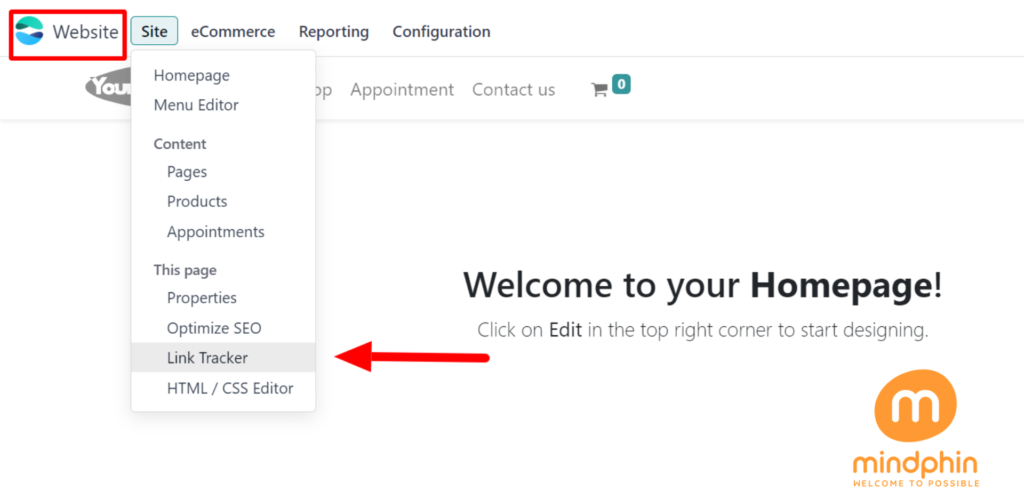
Opening Link Tracker
Set-up The URLs:
Go to Website > Site > Link Tracker (This Page). Here you can see the specific tracked URL based on the Campaign, Medium and the Source.
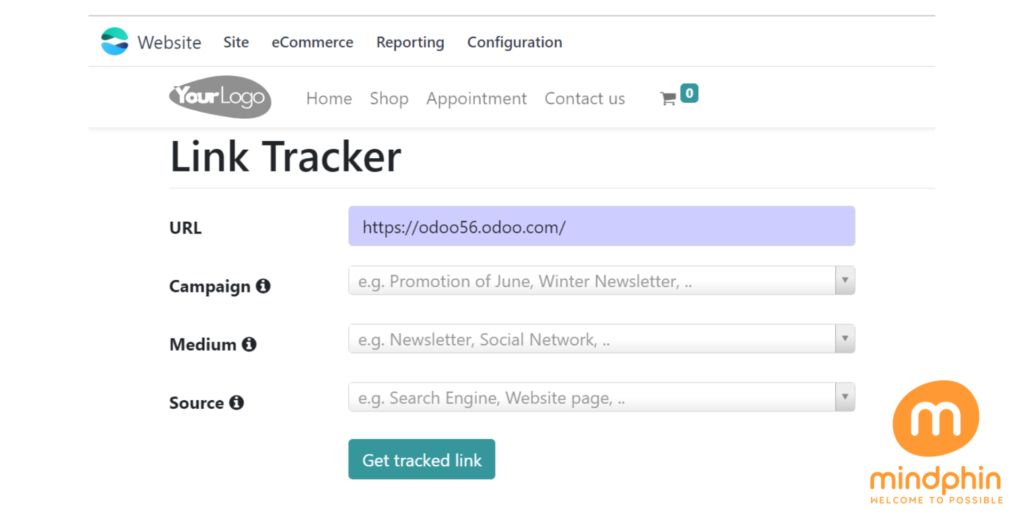
Set-up the URL
- URL: Url defines the page you want to track (Ex; Home Page)
- Campaign: It defines the context of your link (Ex; Special Offer)
- Medium: It used to share your links such as (Twitter, Email)
- Source: It is the Platform where the traffic originates (Ex; Search Engine, Facebook)
After That, Click on the “Get Tracked Link” it will generate one link and Depending on the source you choose, you can post or send.
Keeping track of tracked links:
Statistical information about your links can be found here, Go to Website > Site > Link Tracker (This Page). If anyone will visit this link then the click number will get updated. (Ex; 1, 2, 3) and link tracker will allow us to track the ‘Most Clicked’ and ‘Recently Used’ pages.
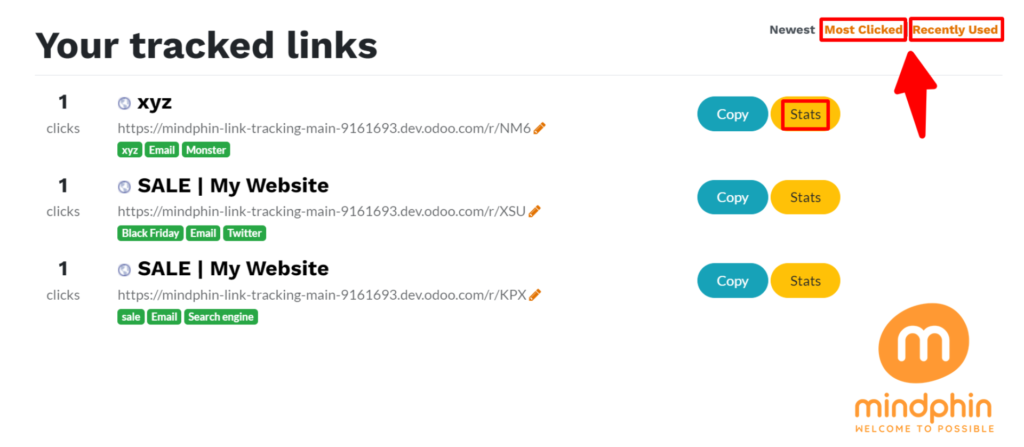
Tracked Links
You can also see the statistical views in the ‘Stats’. Stats will give you the graphical view in the page and also it will show the country where the given link comes from.
TAGS: EMAIL MARKETING LINK TRACKER, LINK TRACKER, TRACKED LINKS, WEBSITE LINK TRACKER